Connection
Step 1: Click on the Connection tab in the leftside menu
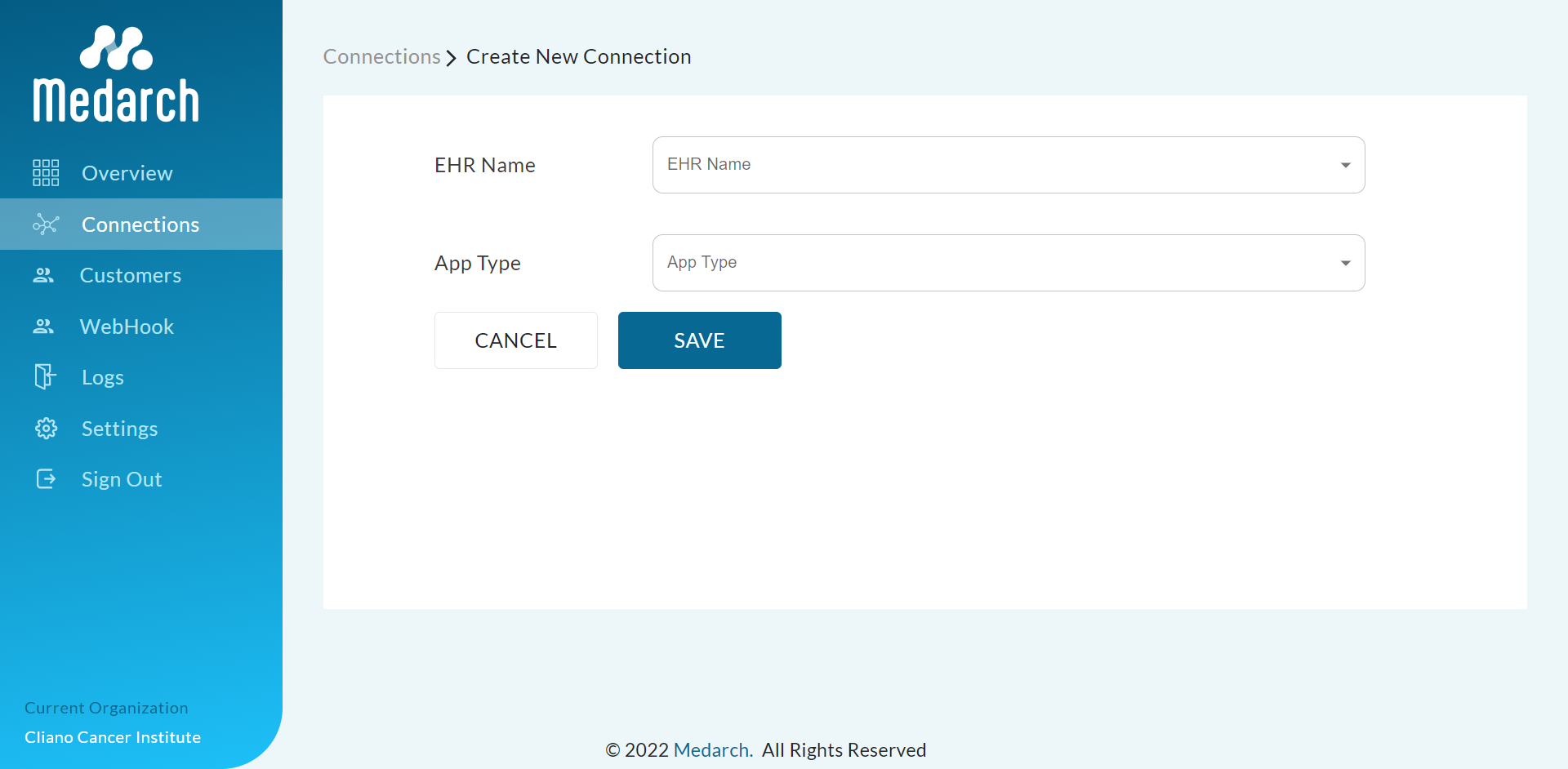
Step 1: Select EHR from the dropdown
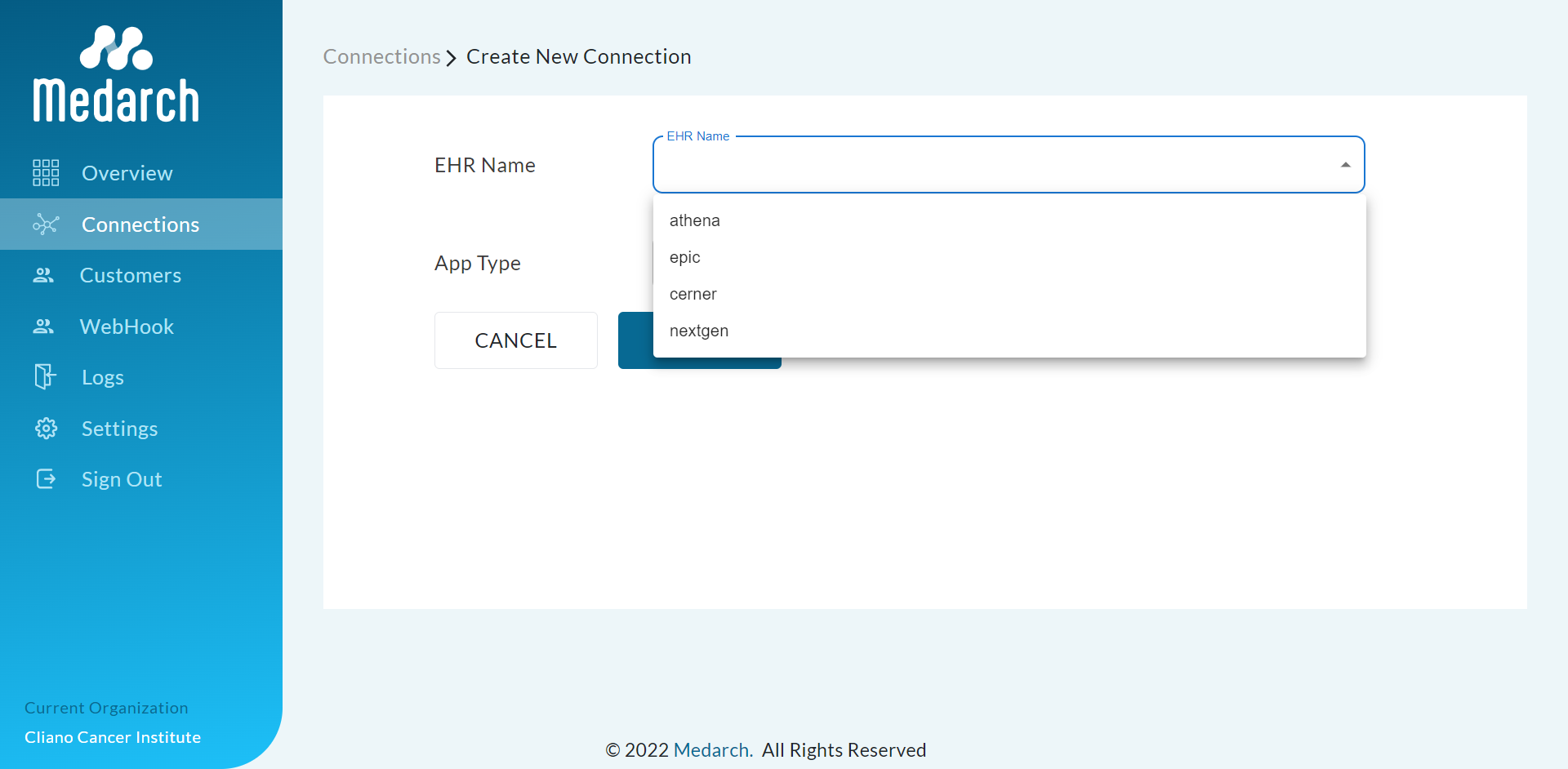
Step 2: Select App Type from the dropdown
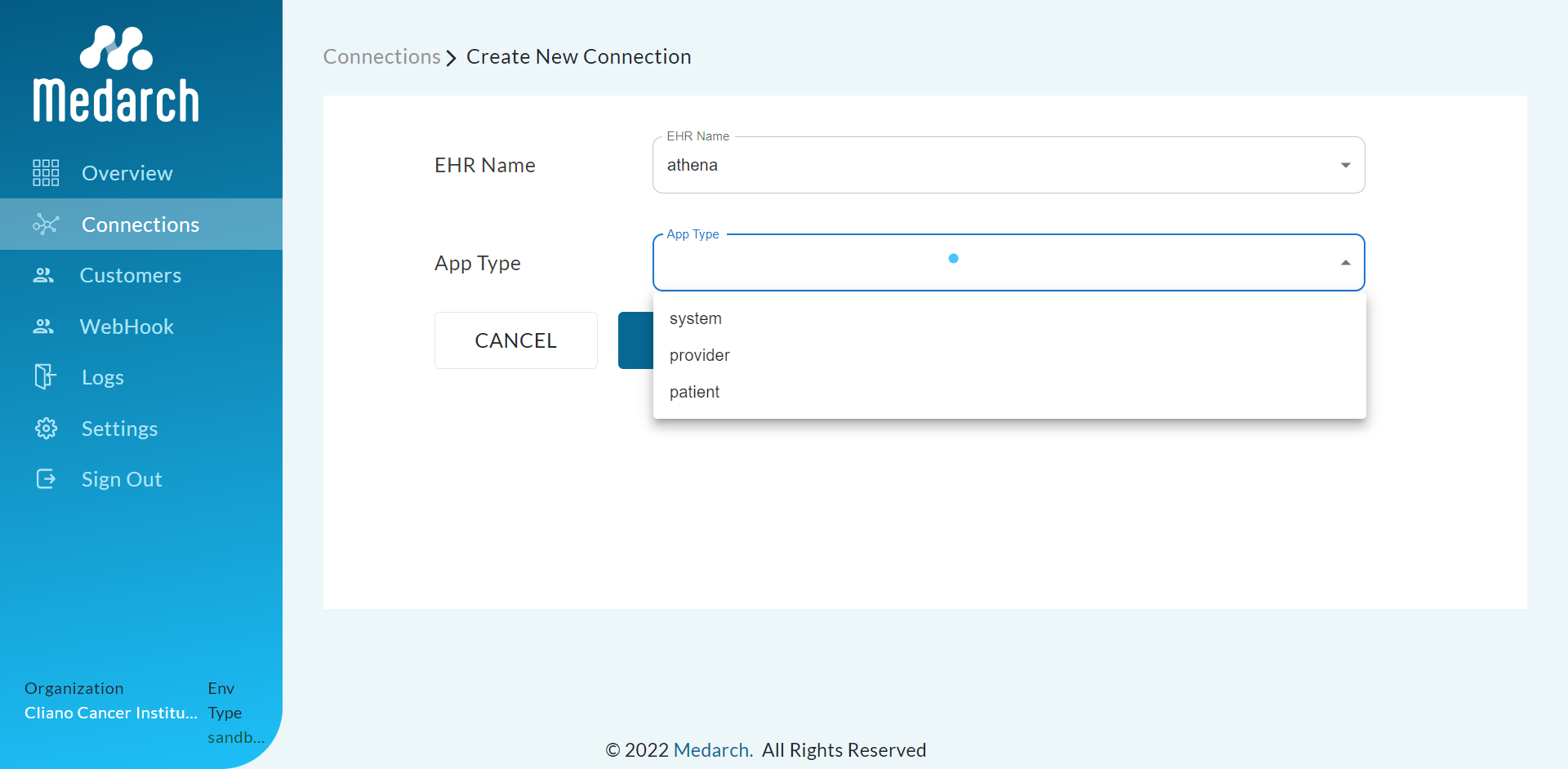 and App Type from the dropdown
and App Type from the dropdown
Step 3: Enter the following details and click Save button
- Name
- Client Id
- Client Secret
- Organization Redirect URL
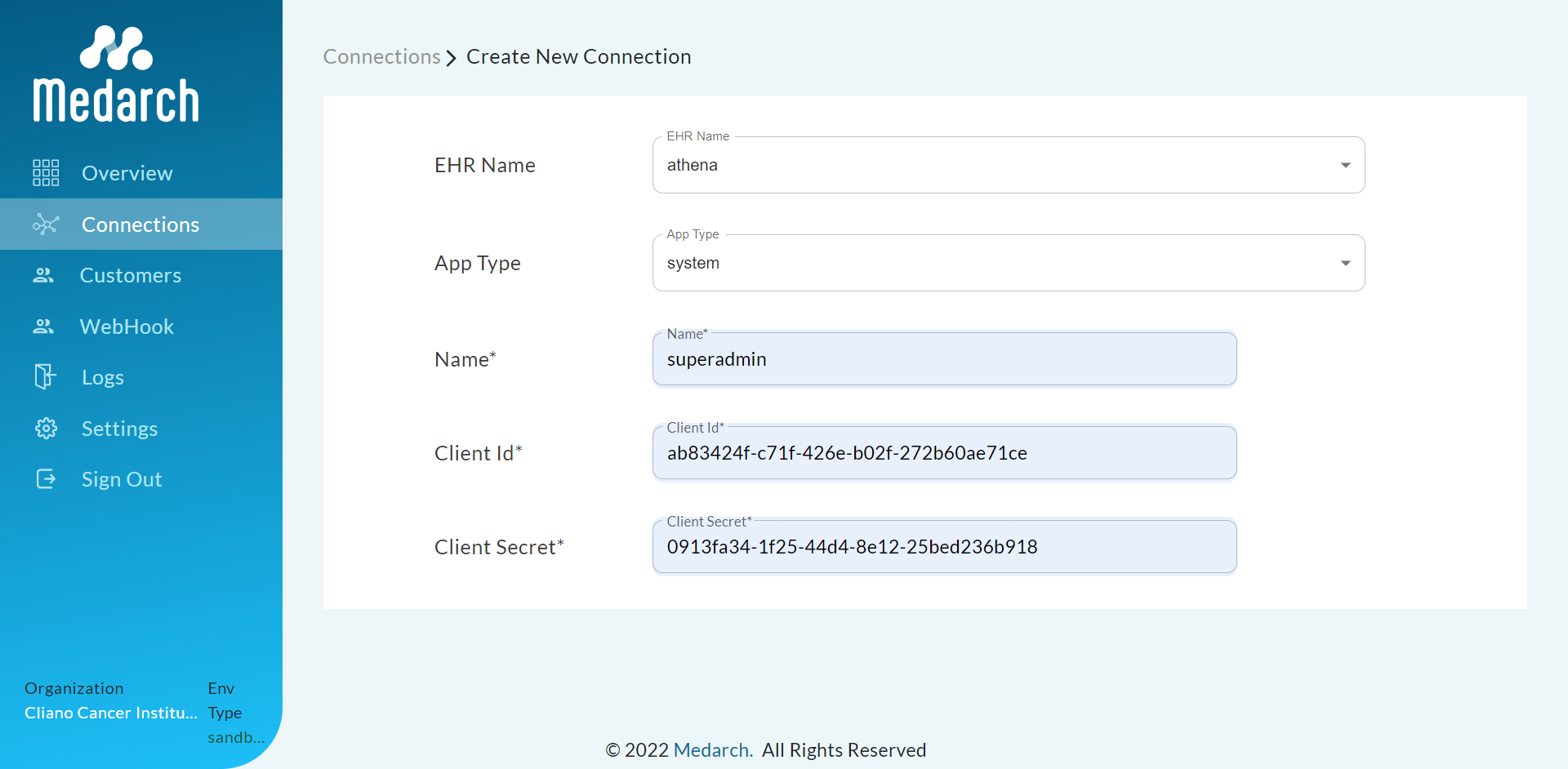
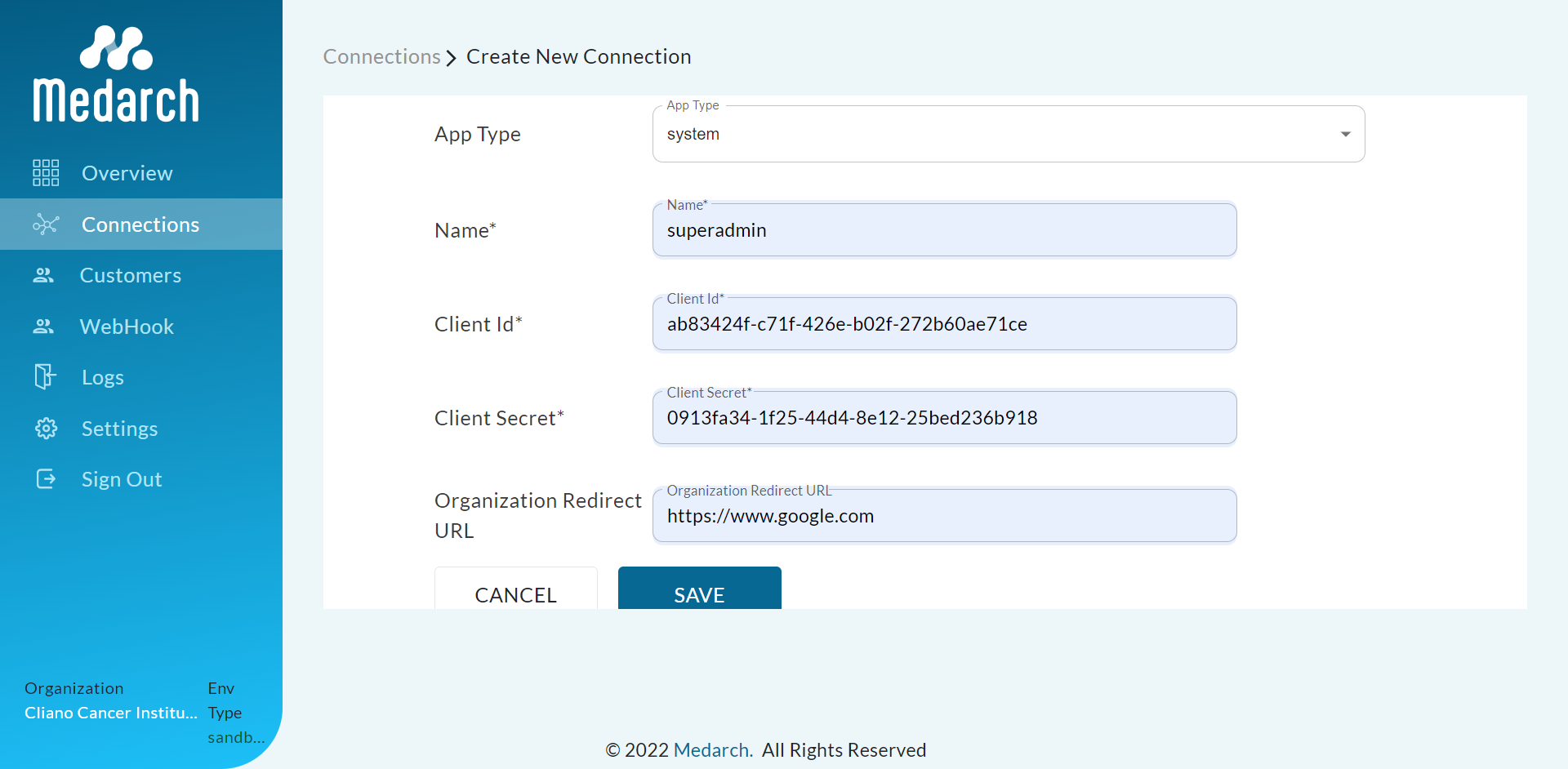
Step 4: Connection created successfully
