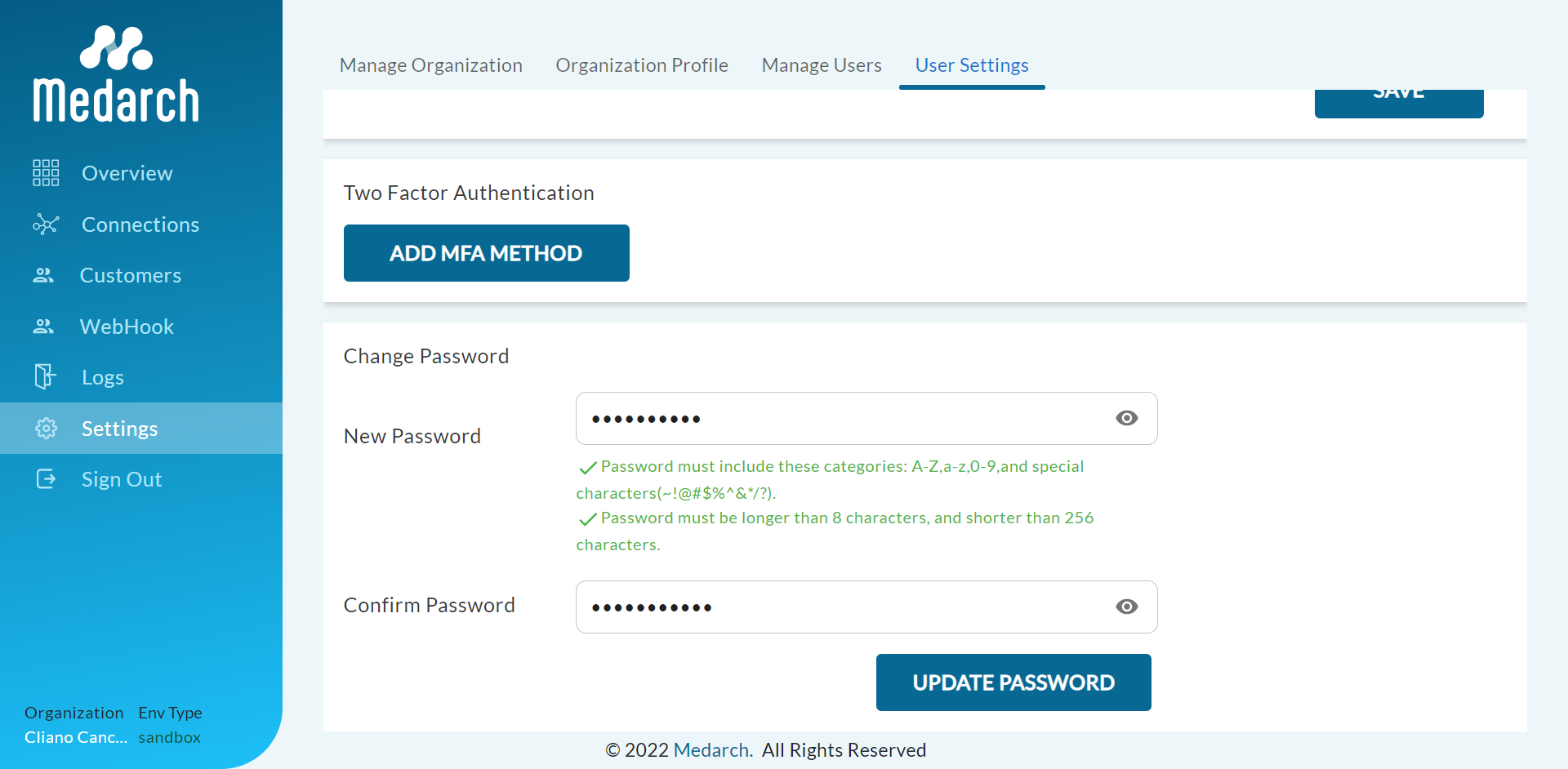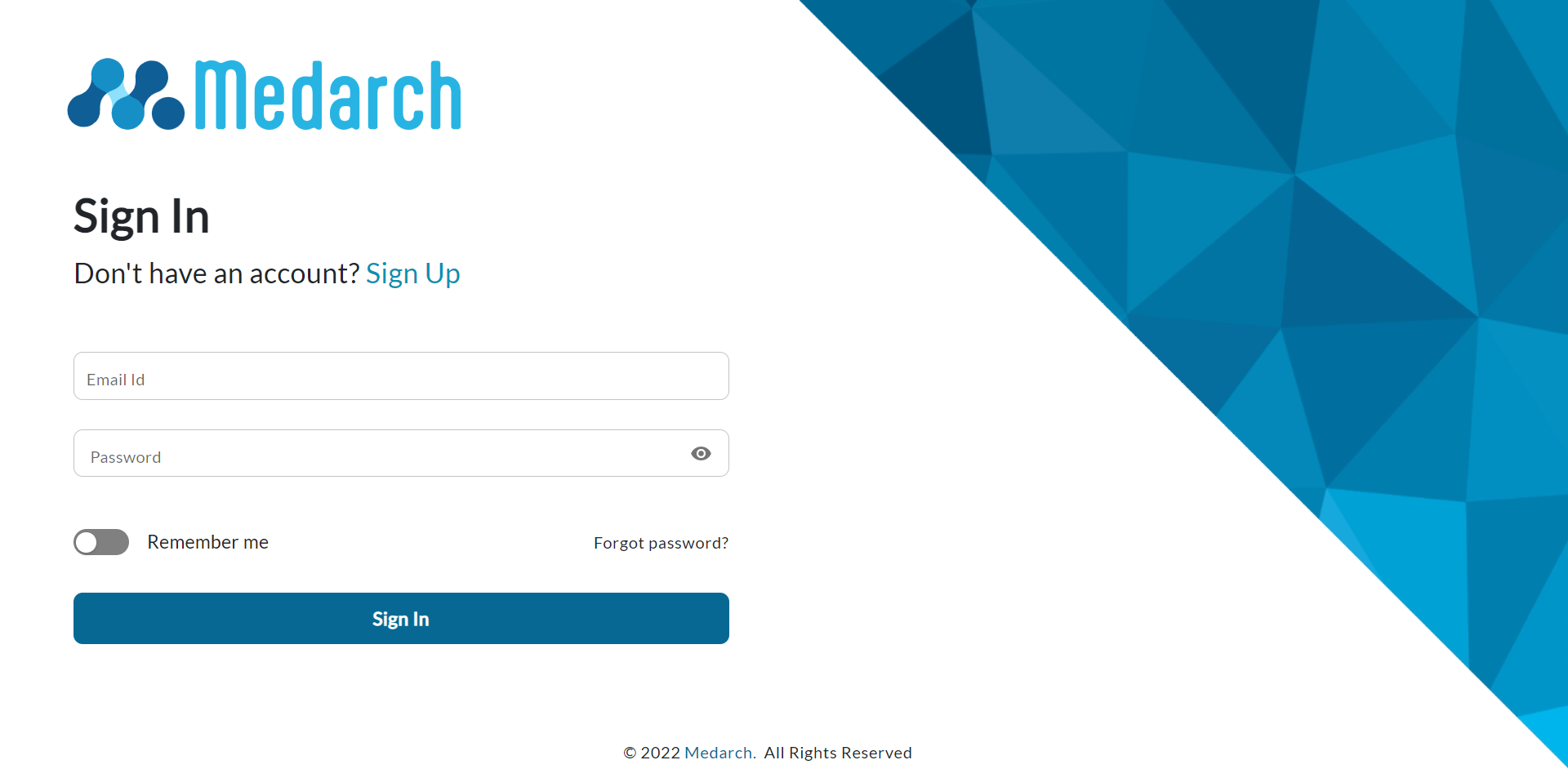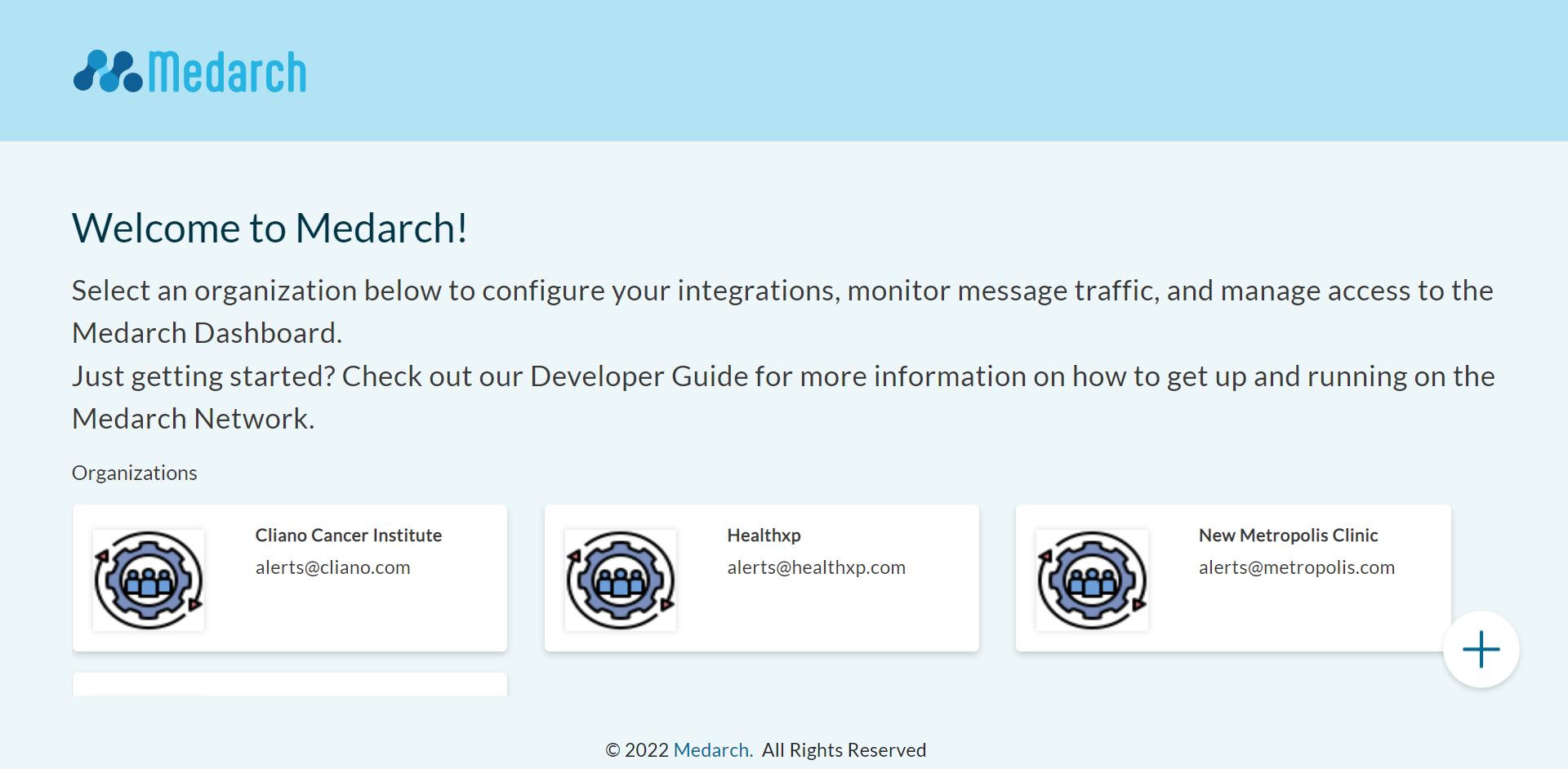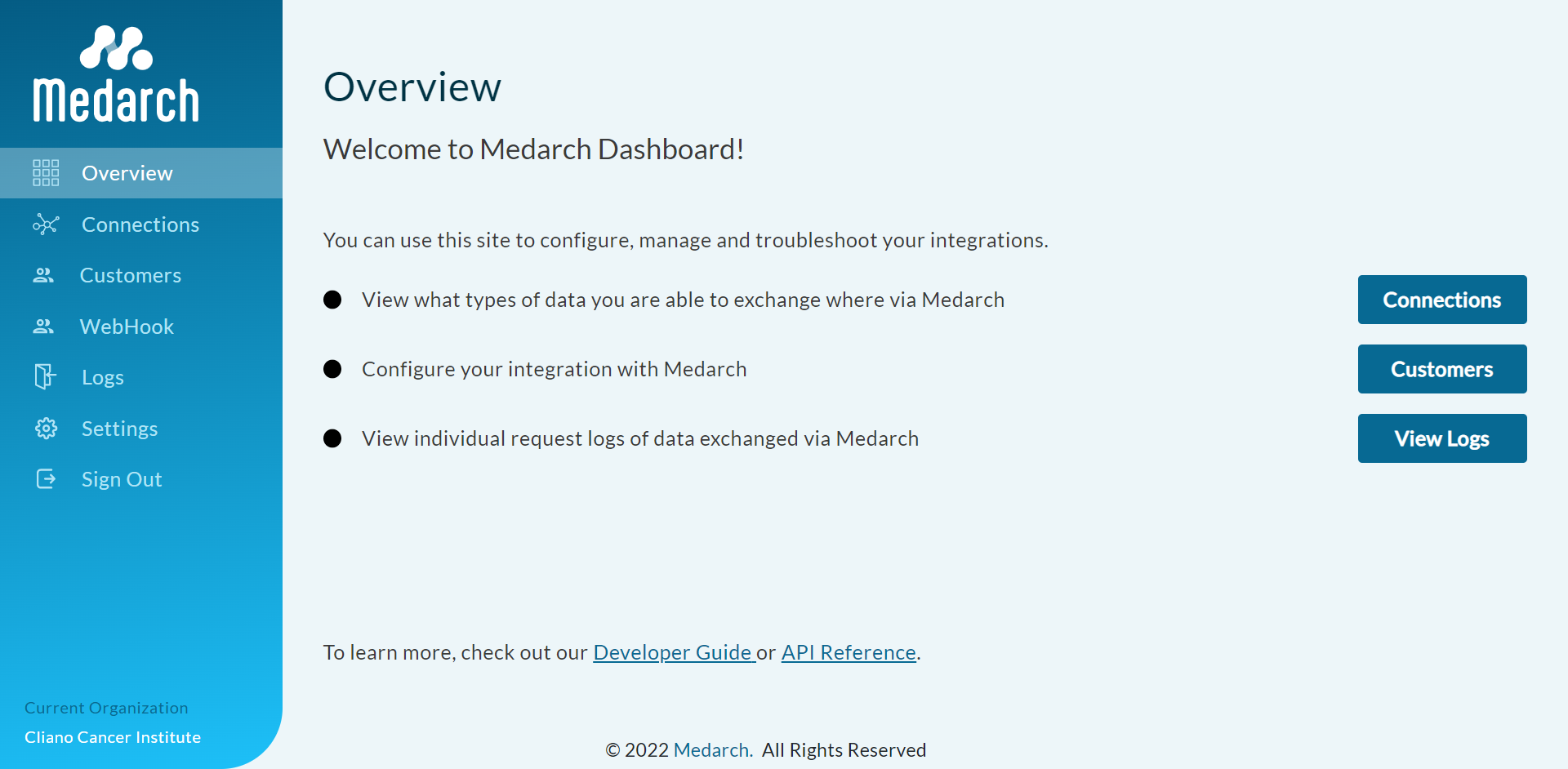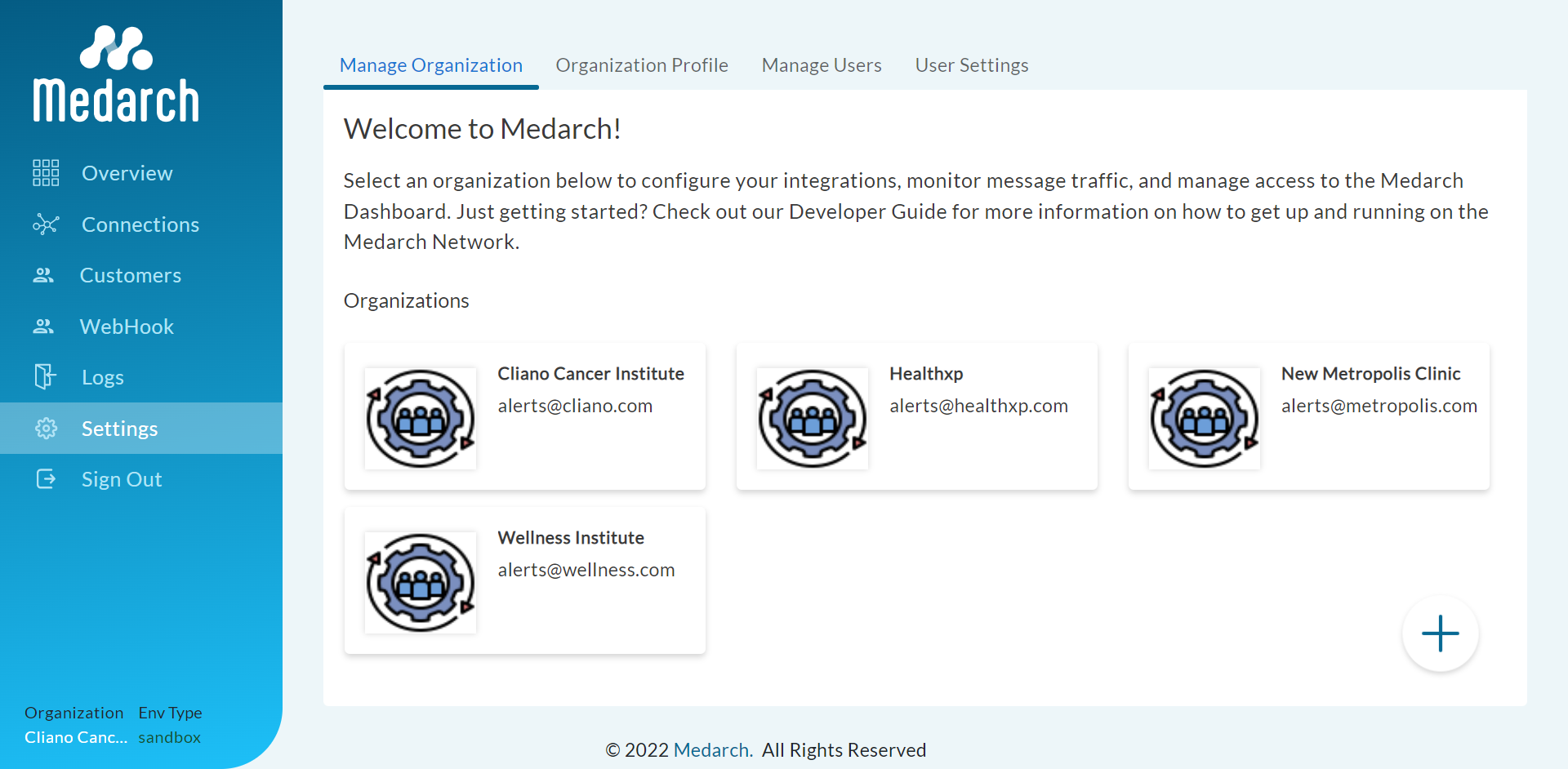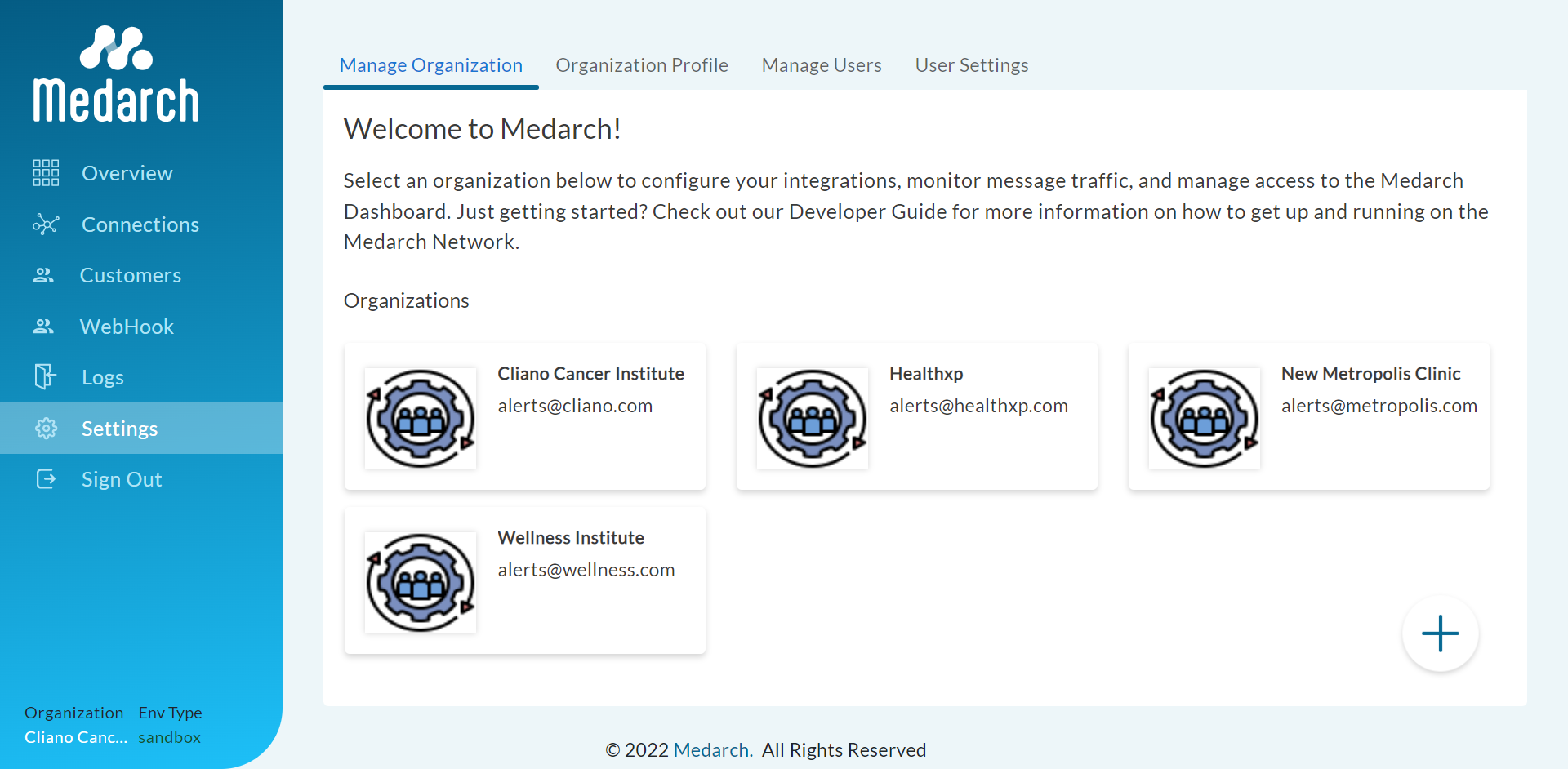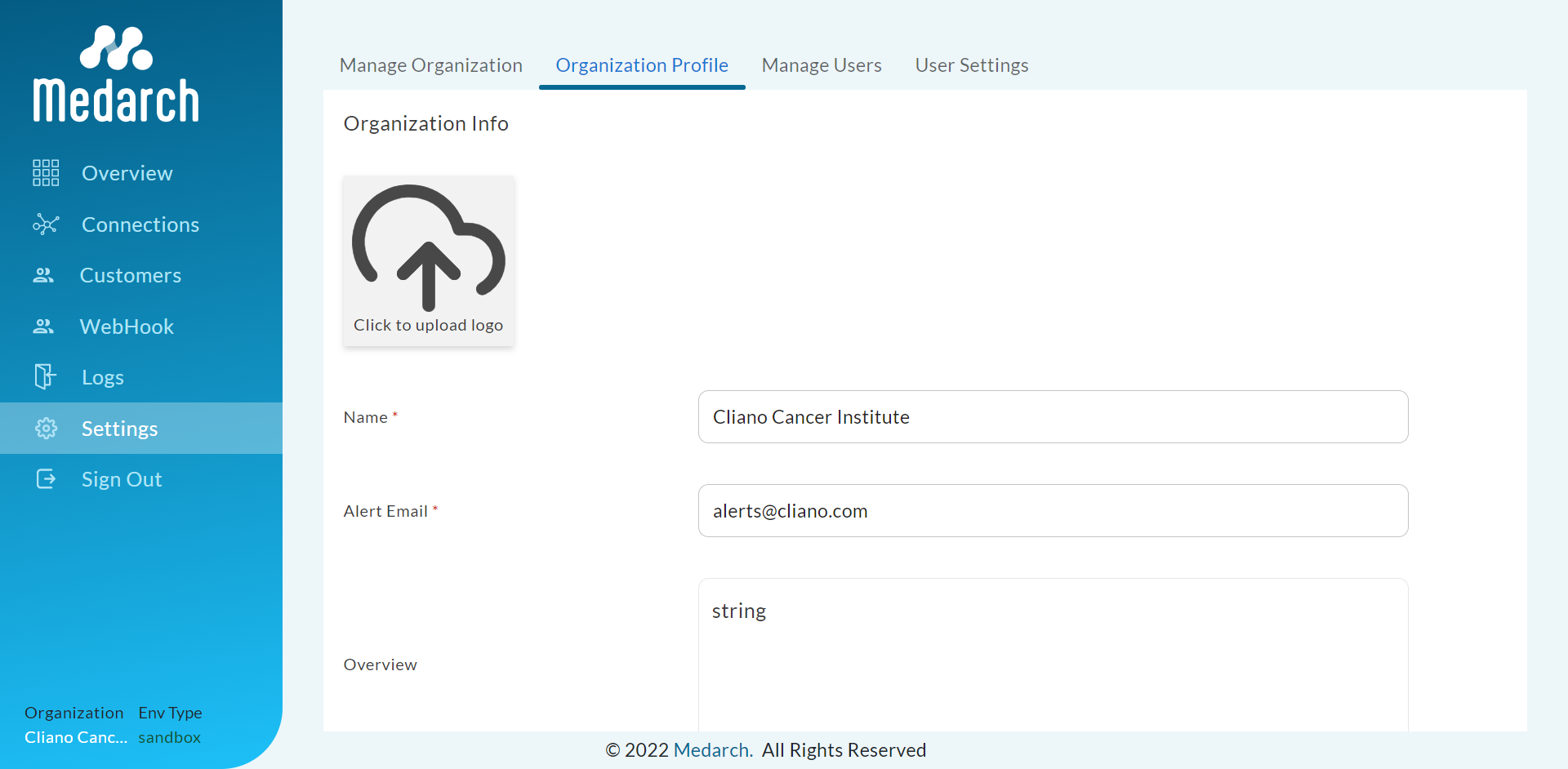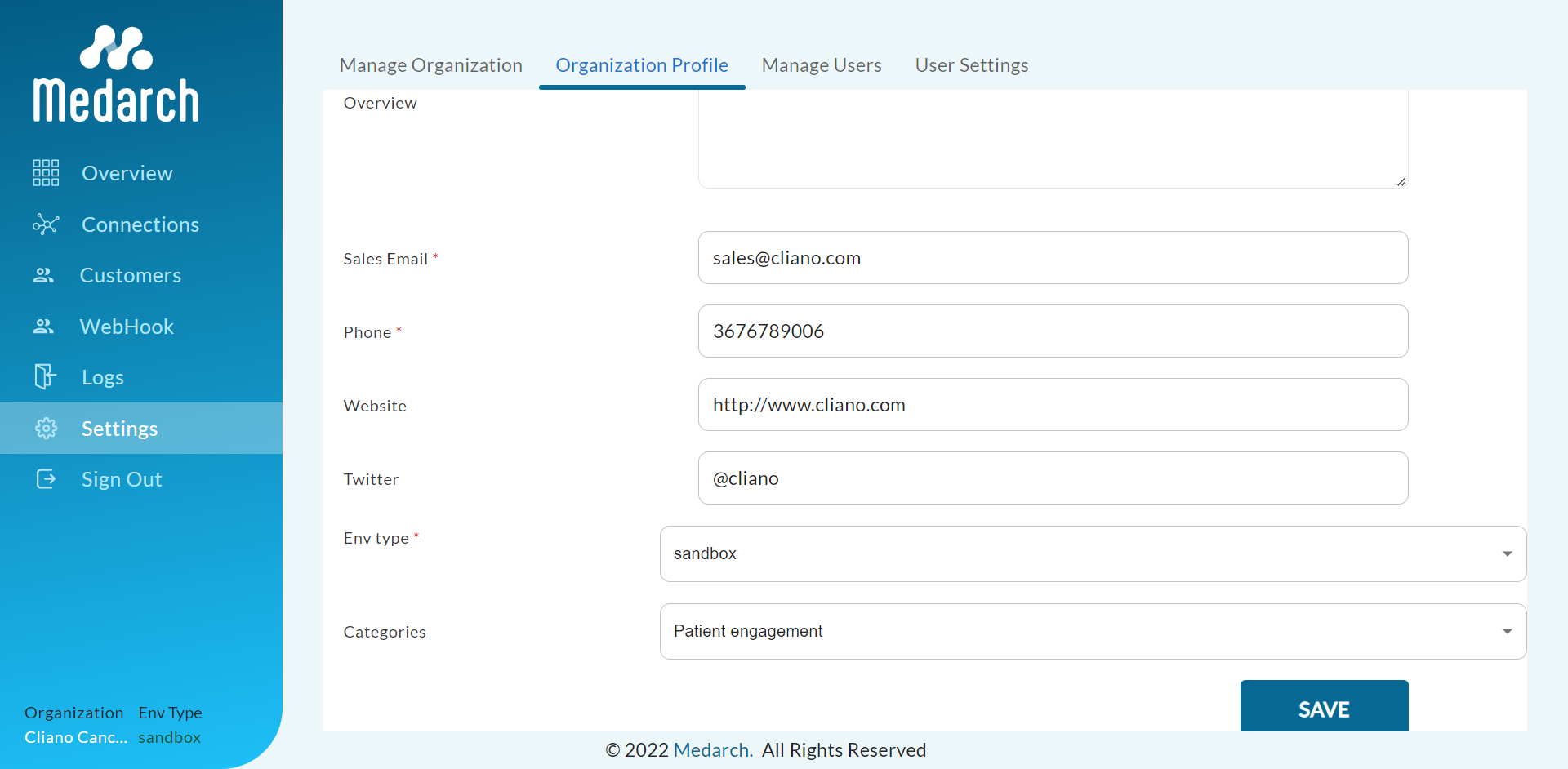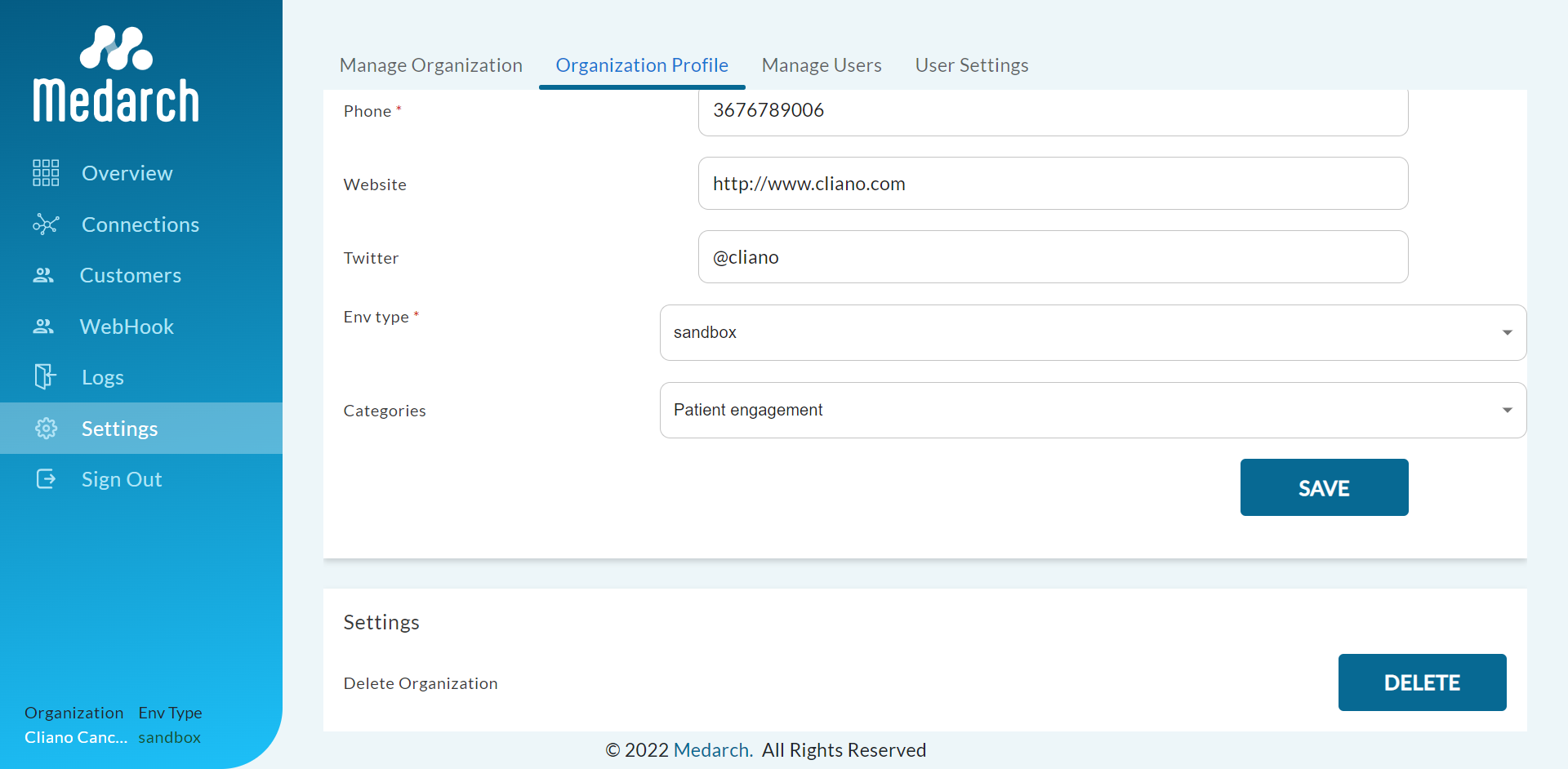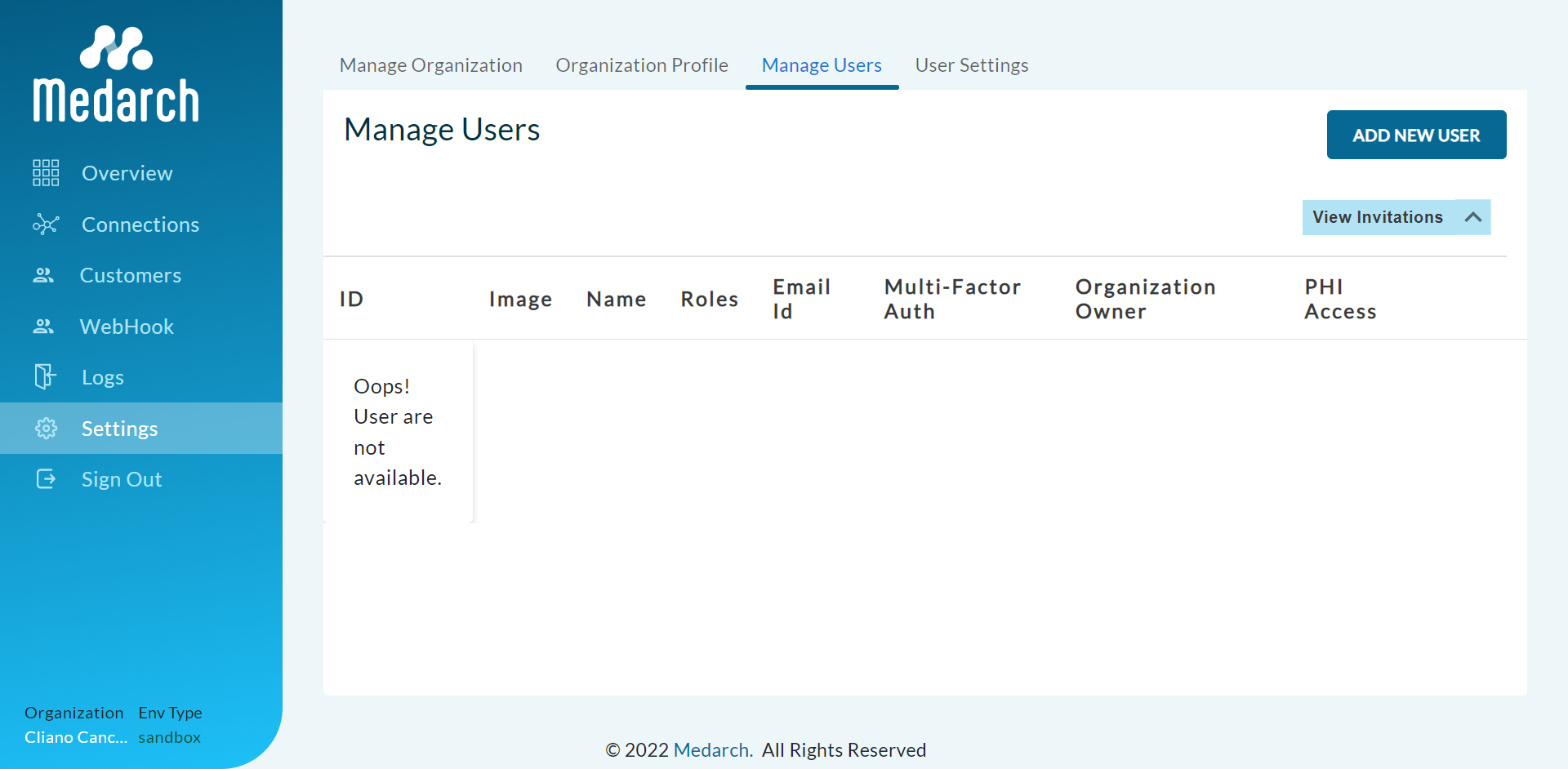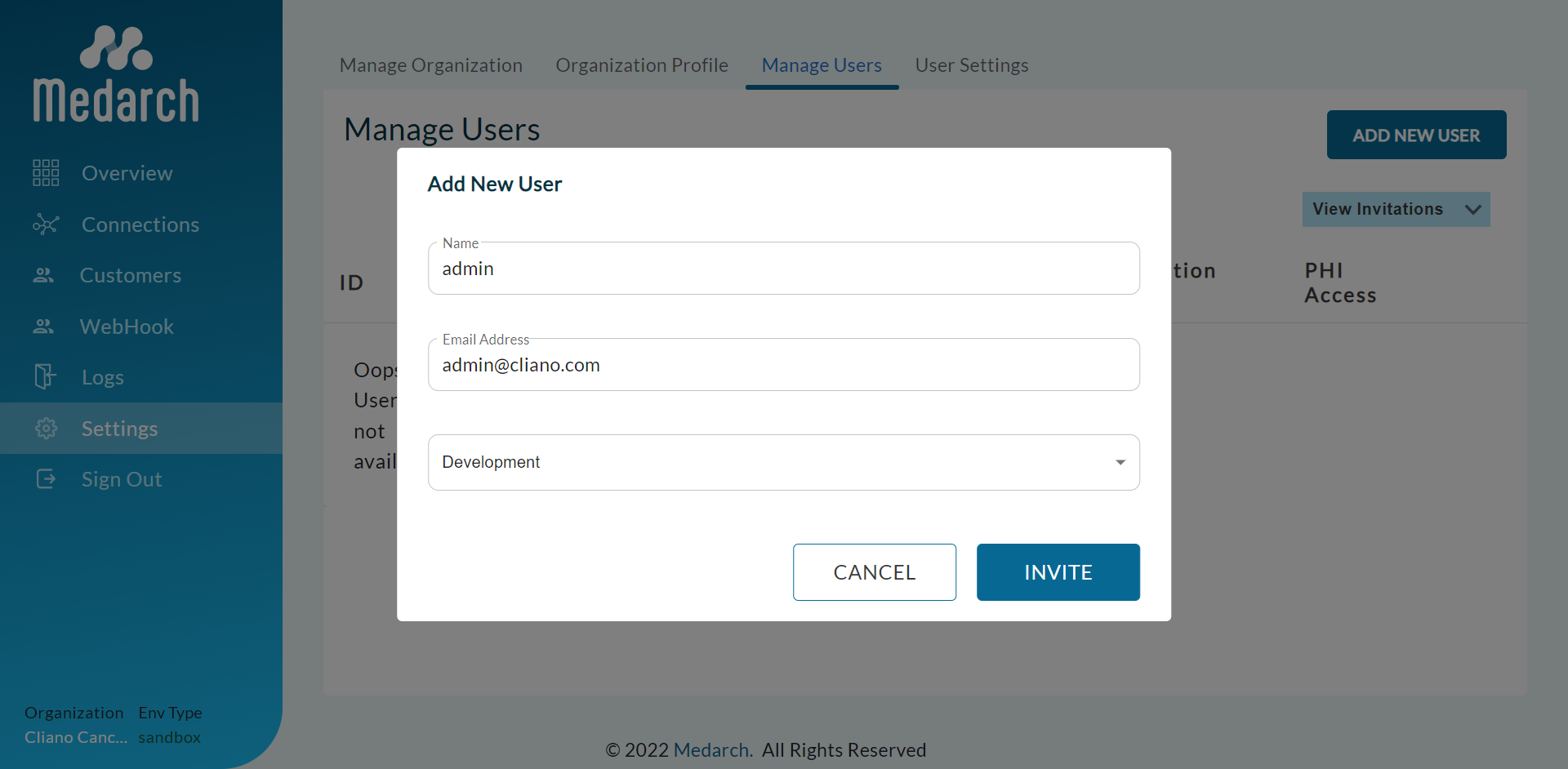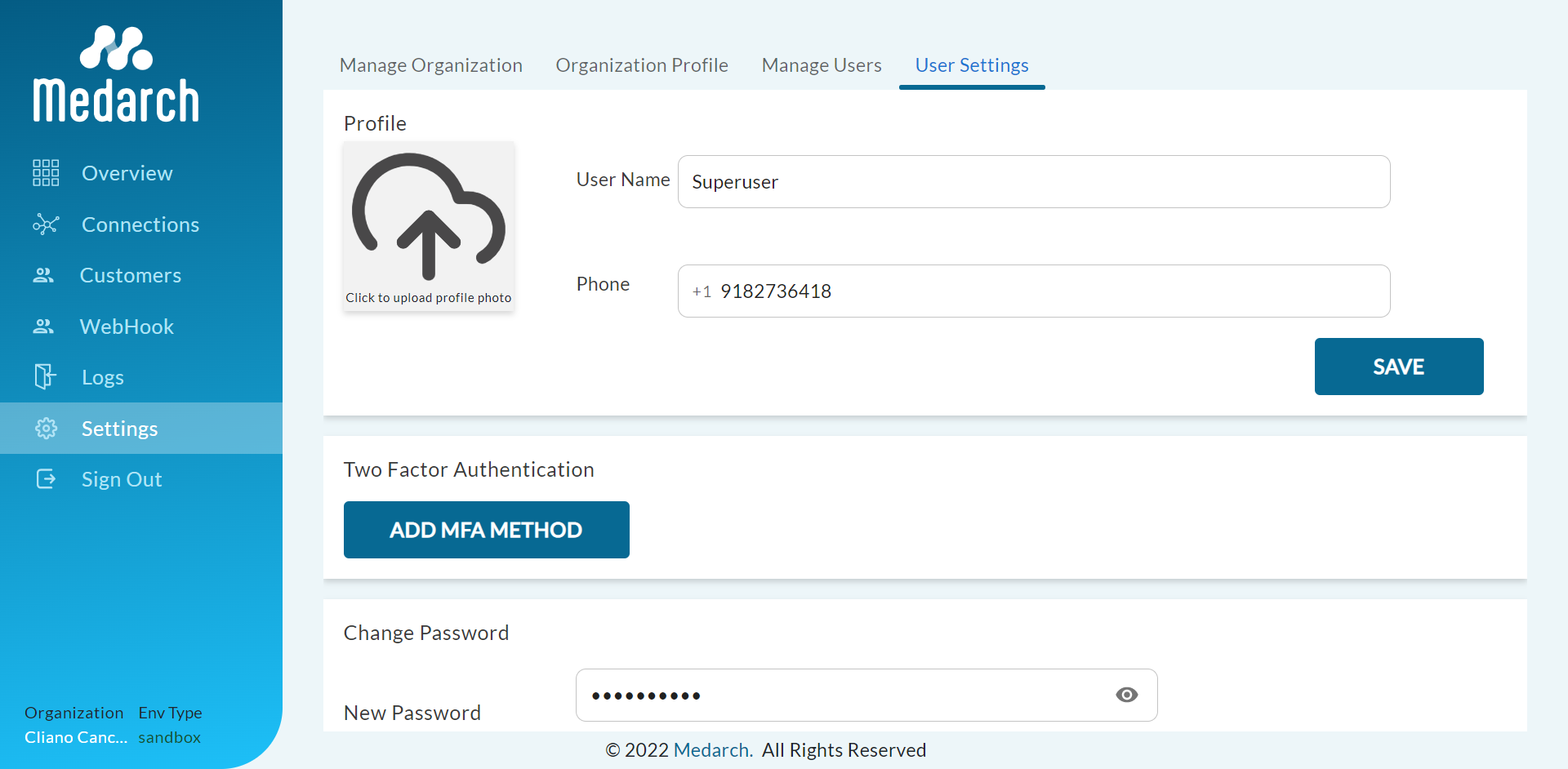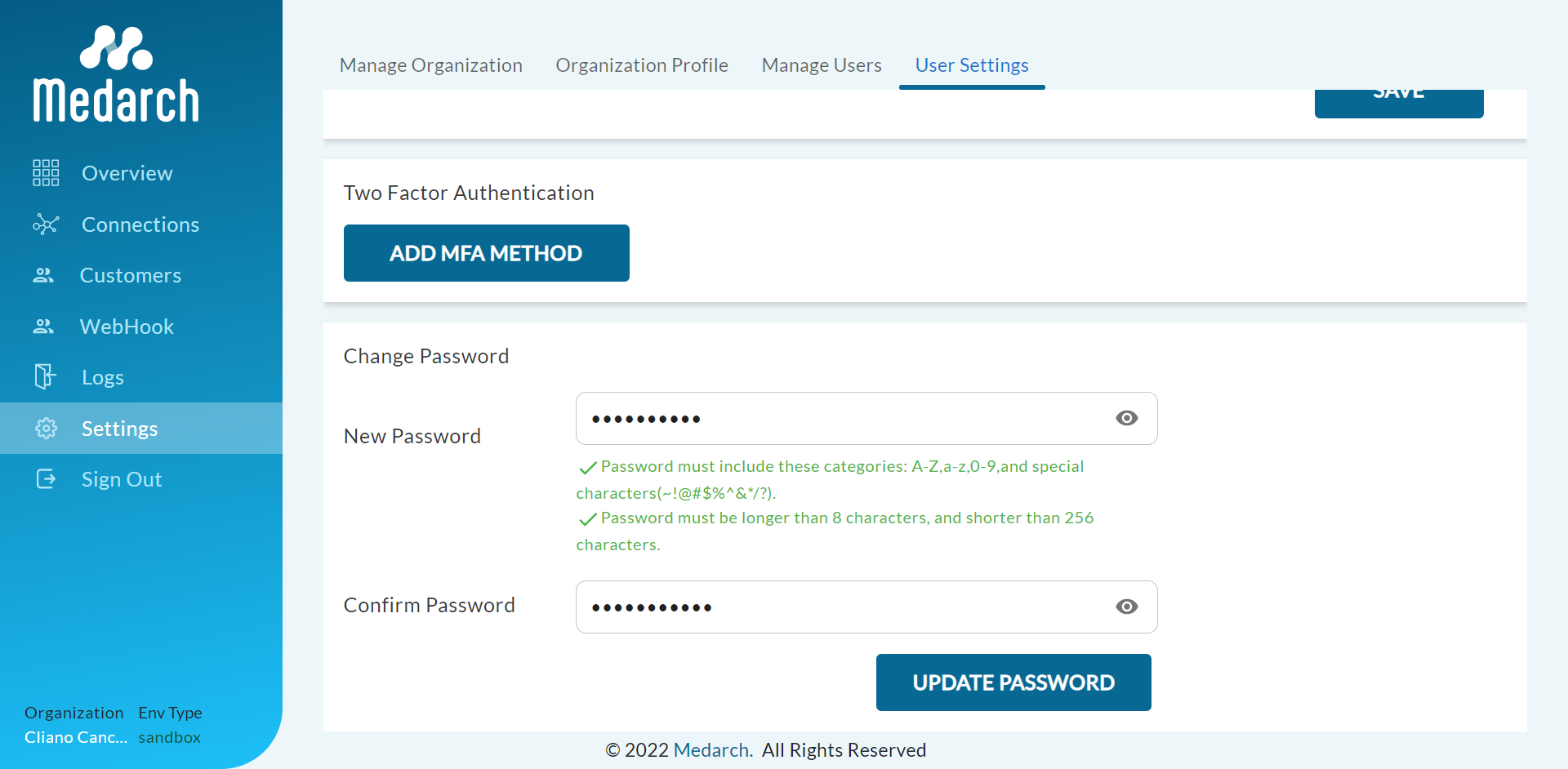Settings
Step 1: Sign in using valid credentials
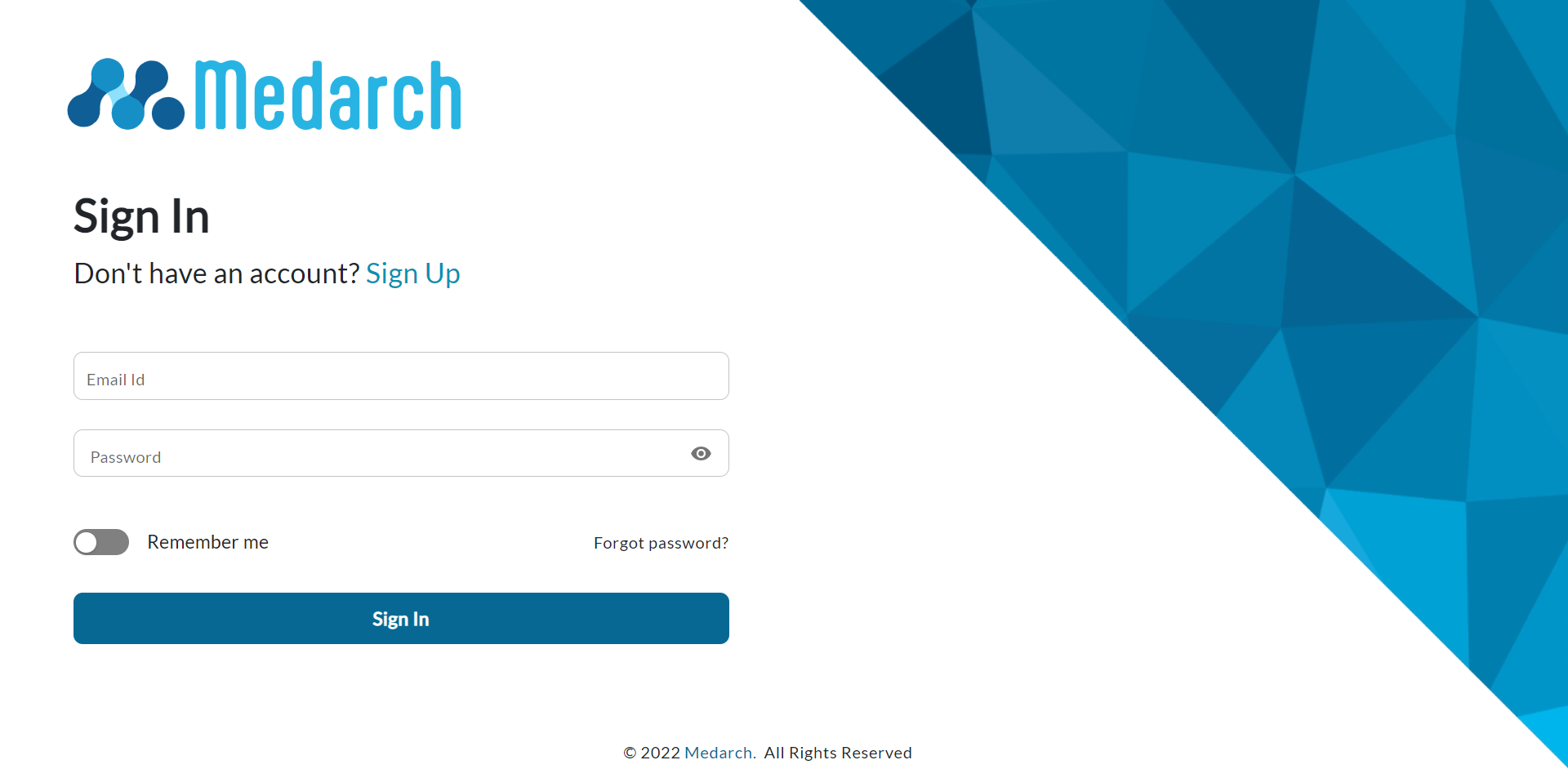
Step 2: Select one organization by clicking below listed Organization icons
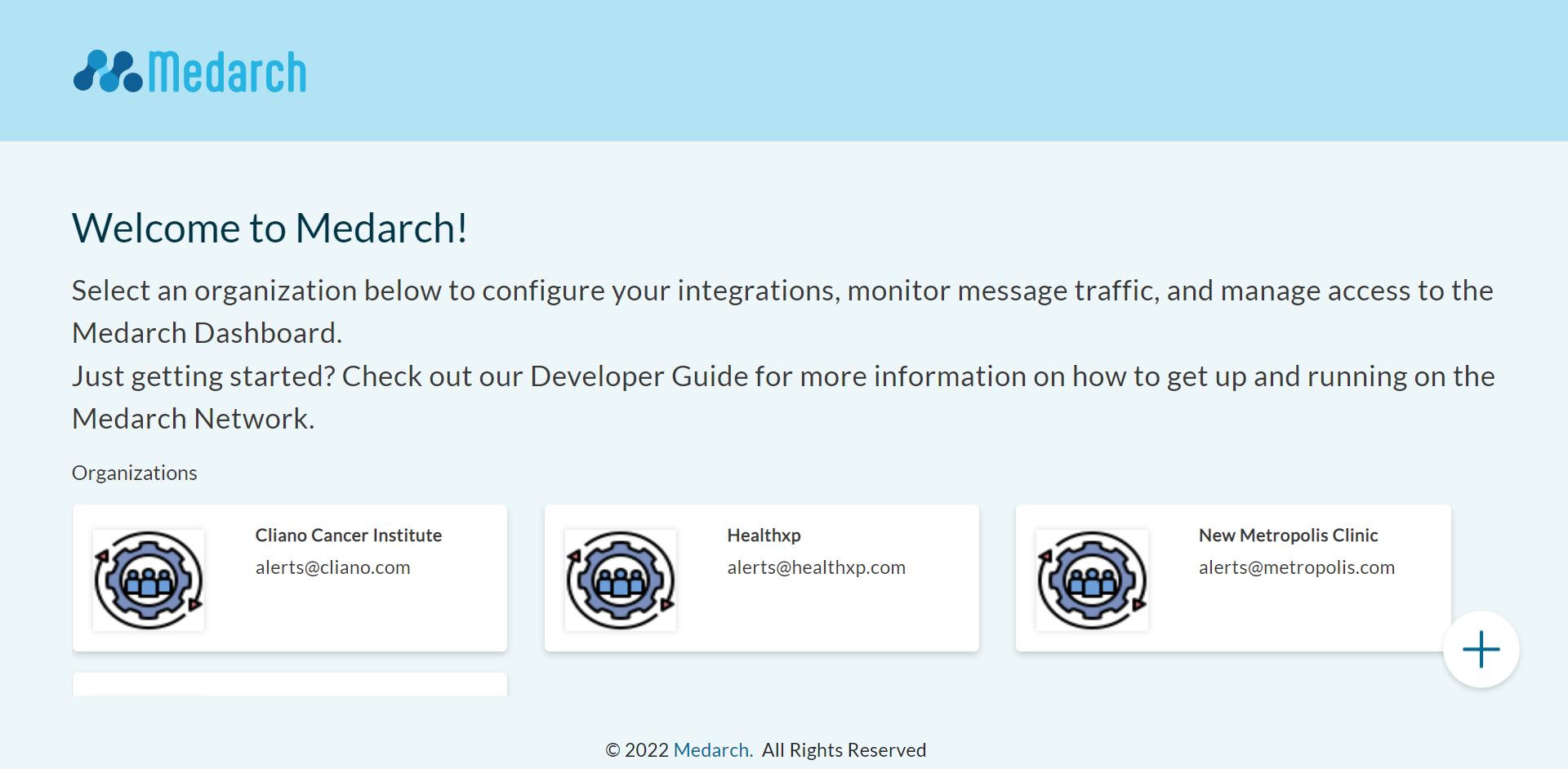
Step 3:You will be redirected to Organization Home Page
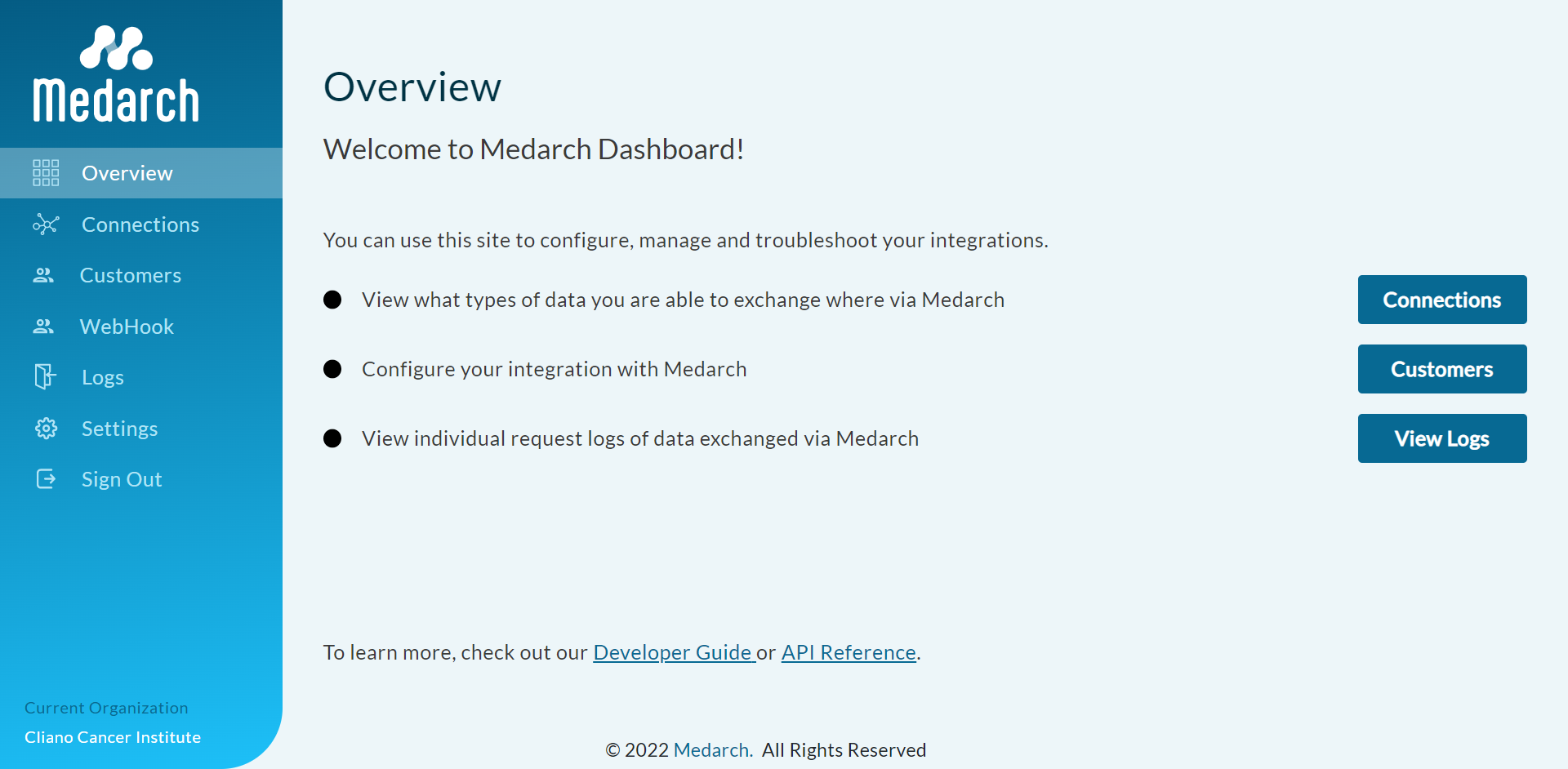
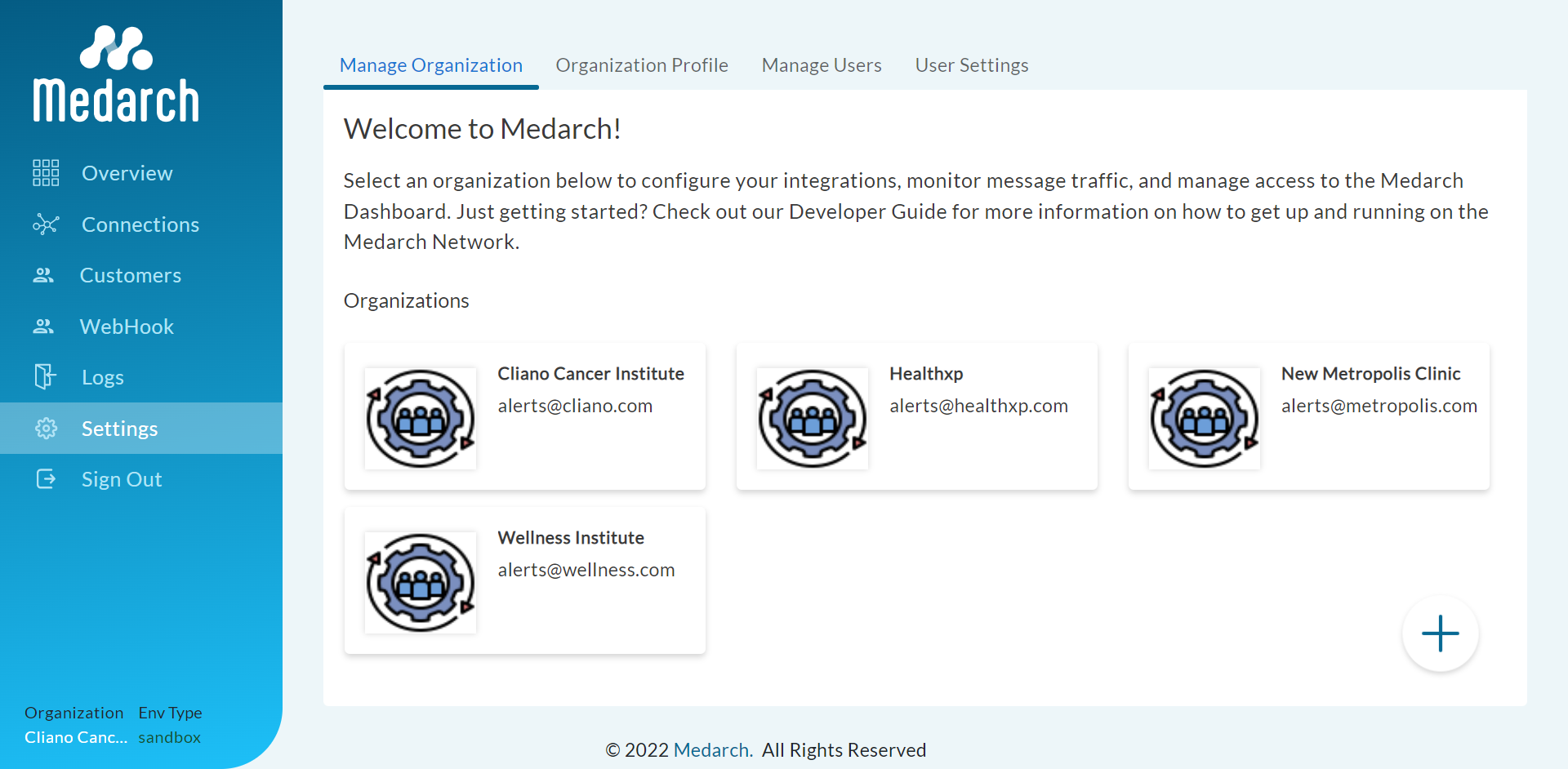
Step 5: Click on Manage Organizations,You are redirected to the Organization Settings home page
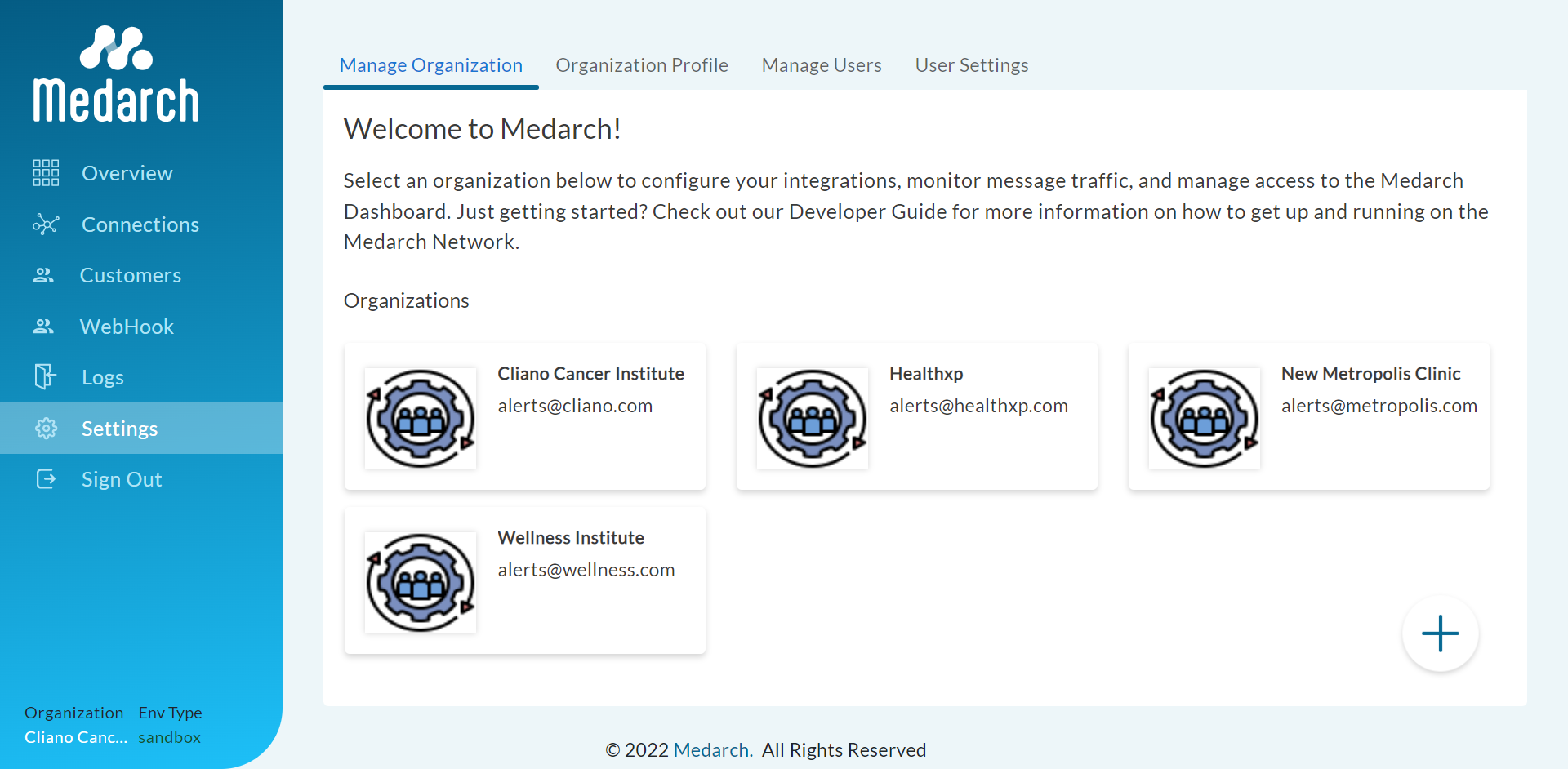
Step 6: Click on Organization Profile page
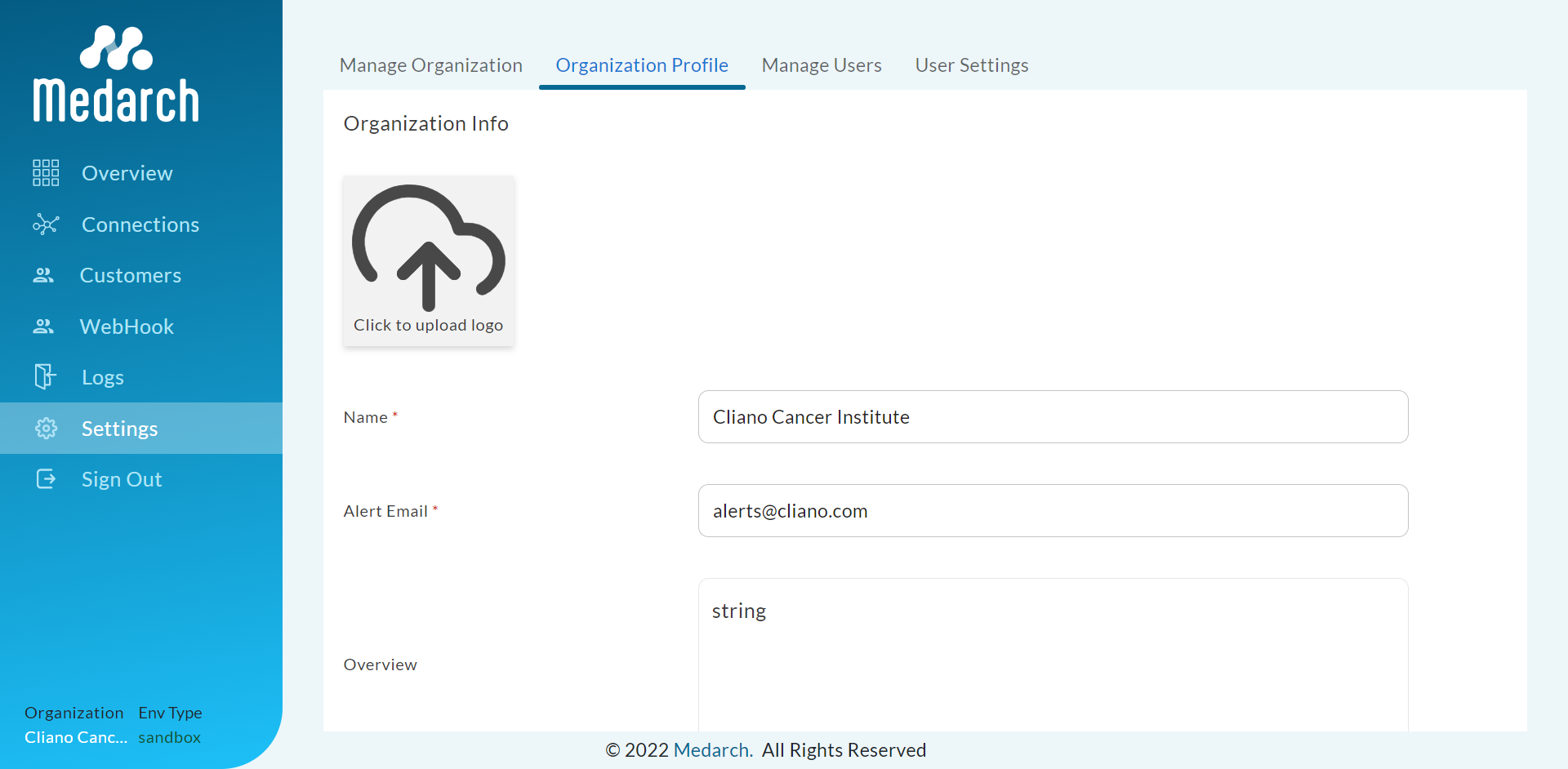
Step 7: You can edit the Organizations details
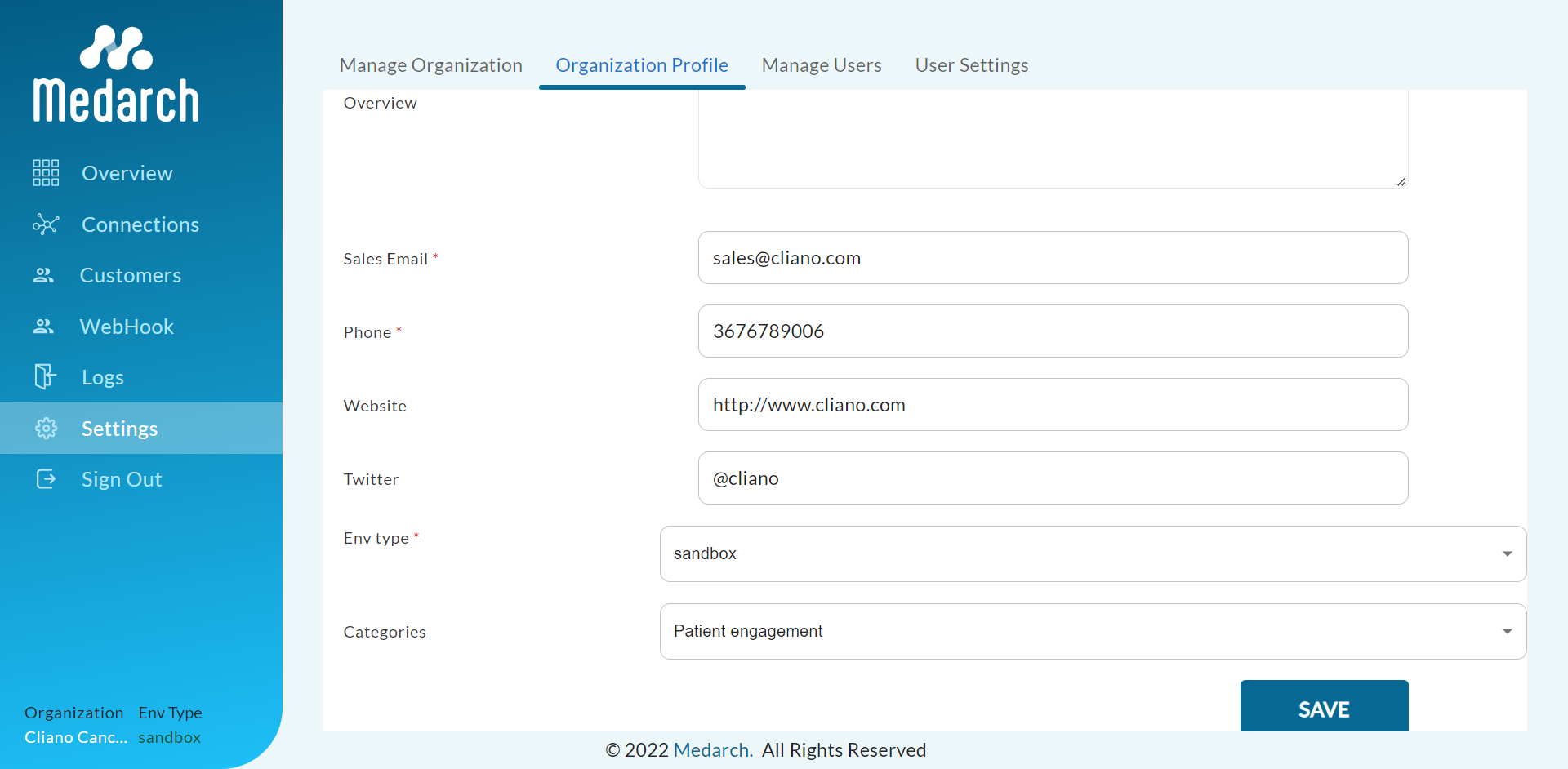
Step 8 : You can save details once you edit the details or delete organization
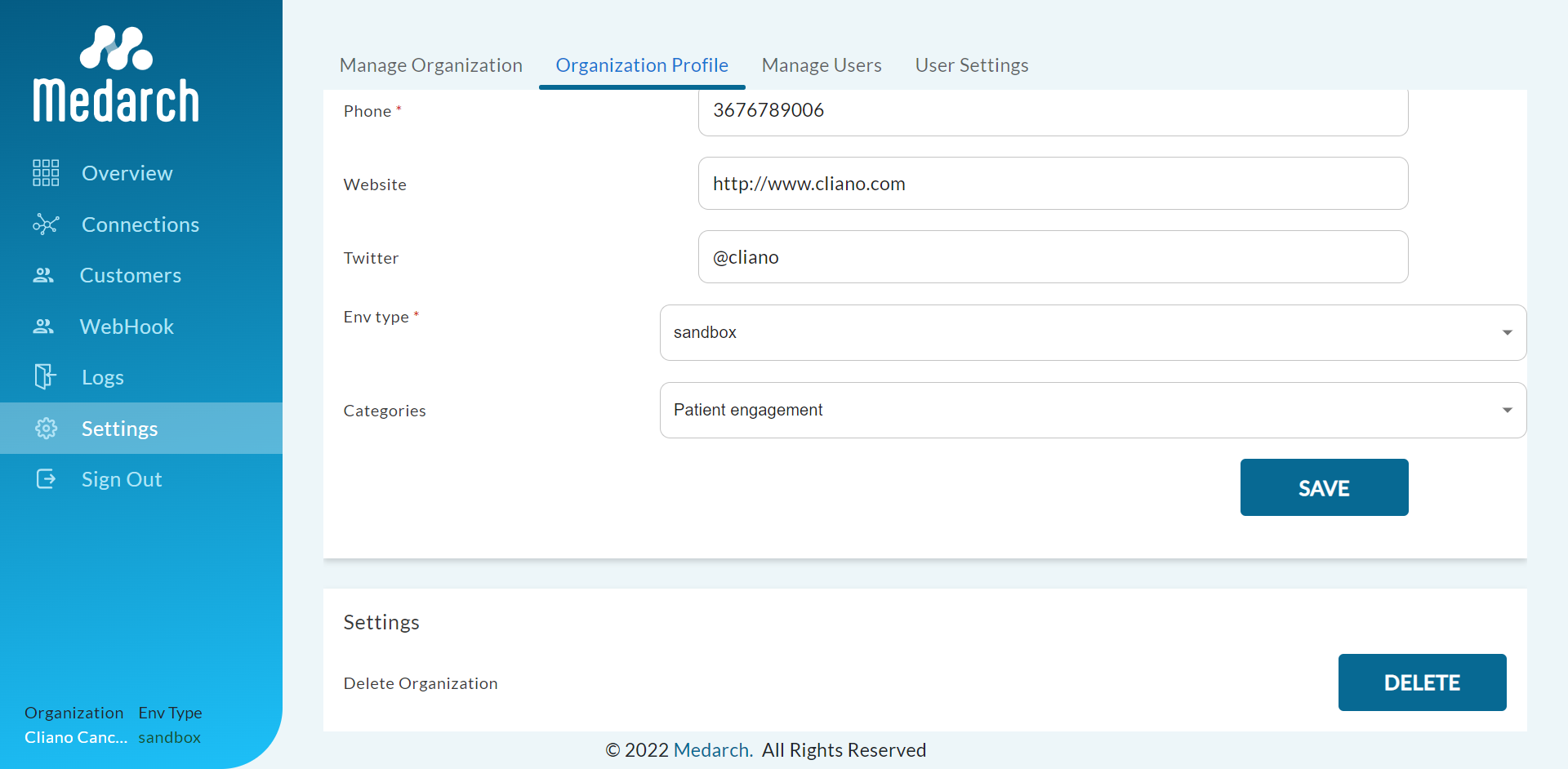
Step 9 :You can manage user profiles in the settings
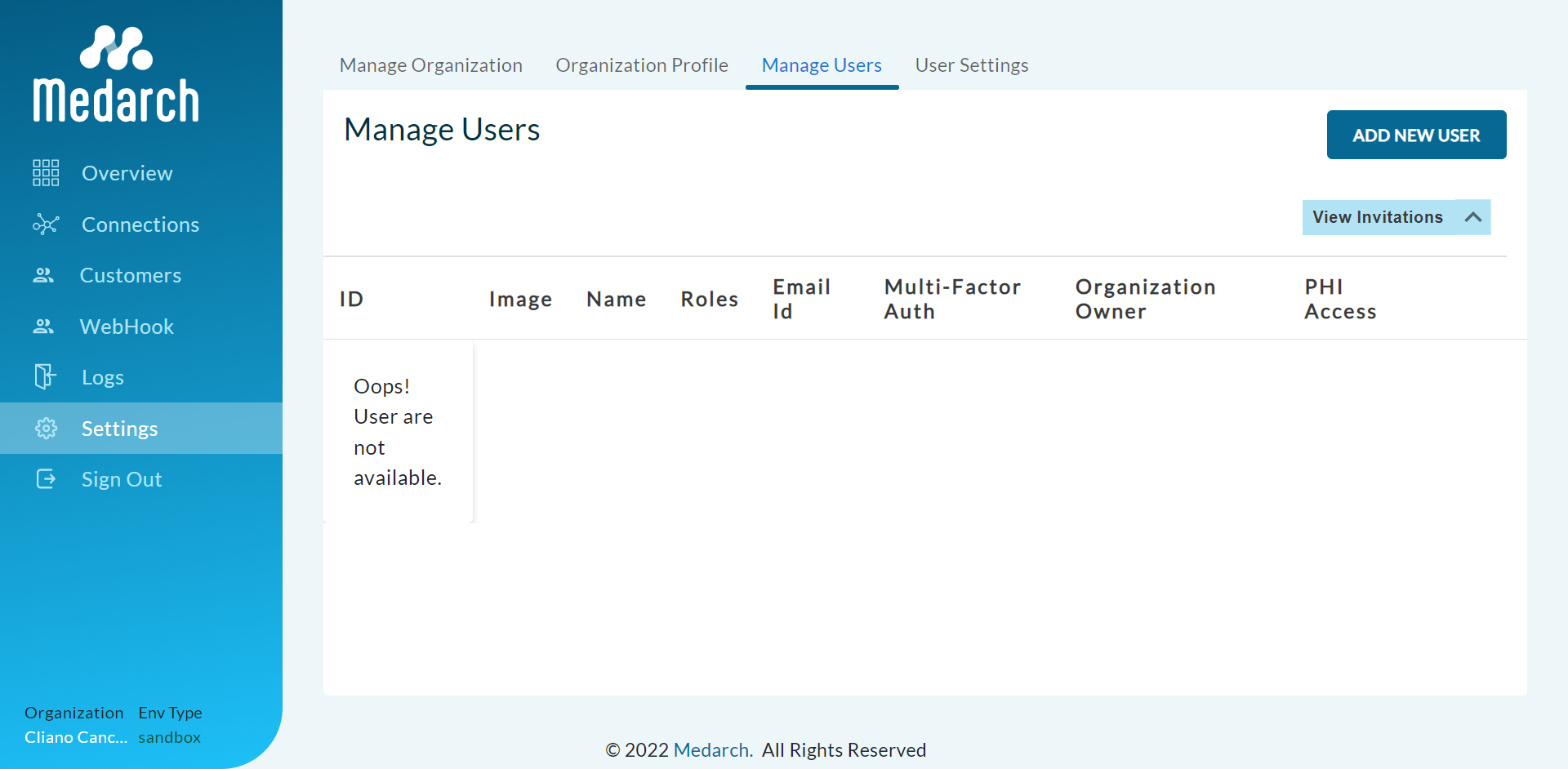
Step 10 :You can add new user profiles in the settings
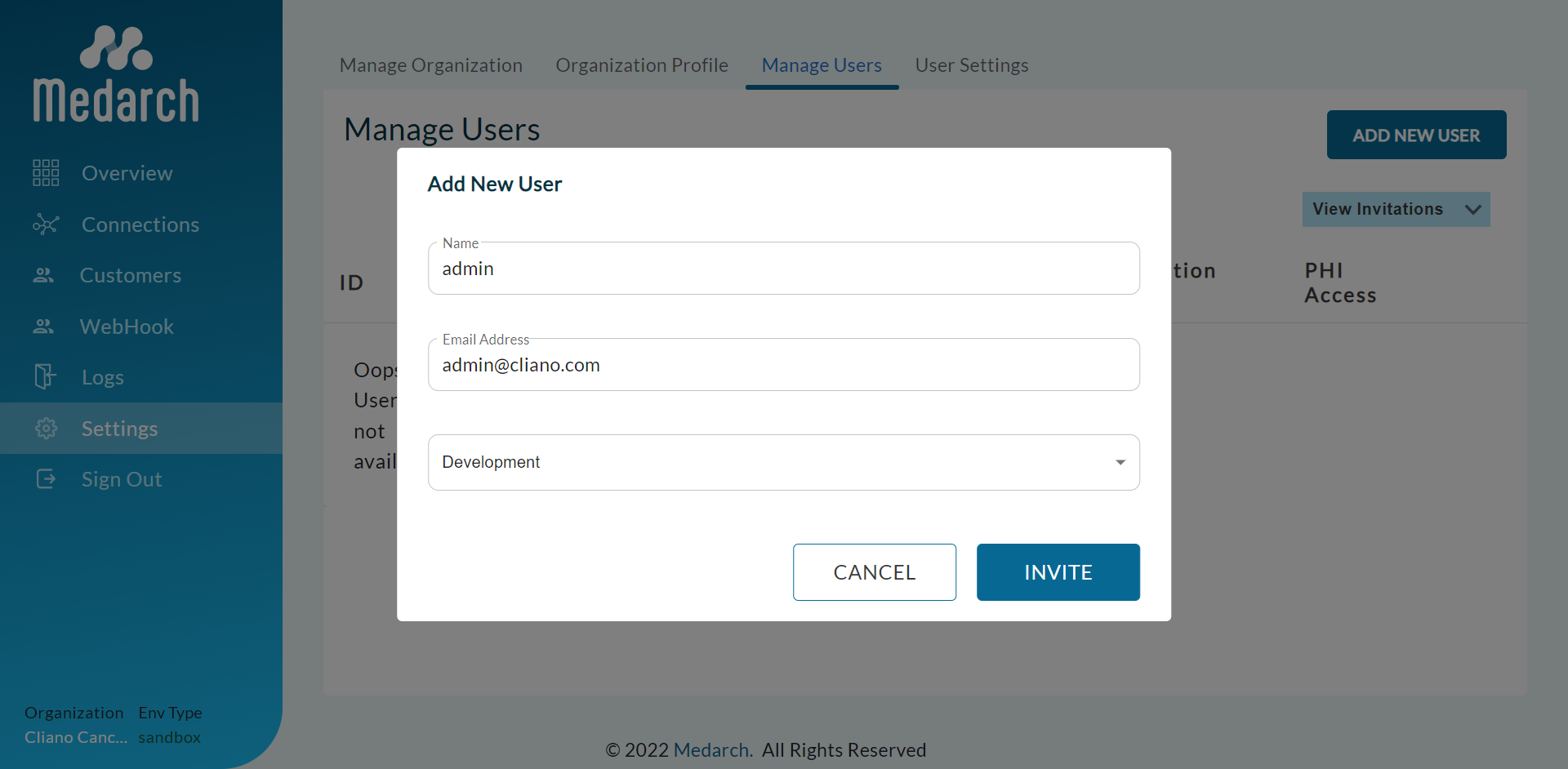
Step 11 :You can manage user settings in the settings tab
- Phone number
- Multi-Factor authentication
- Change password
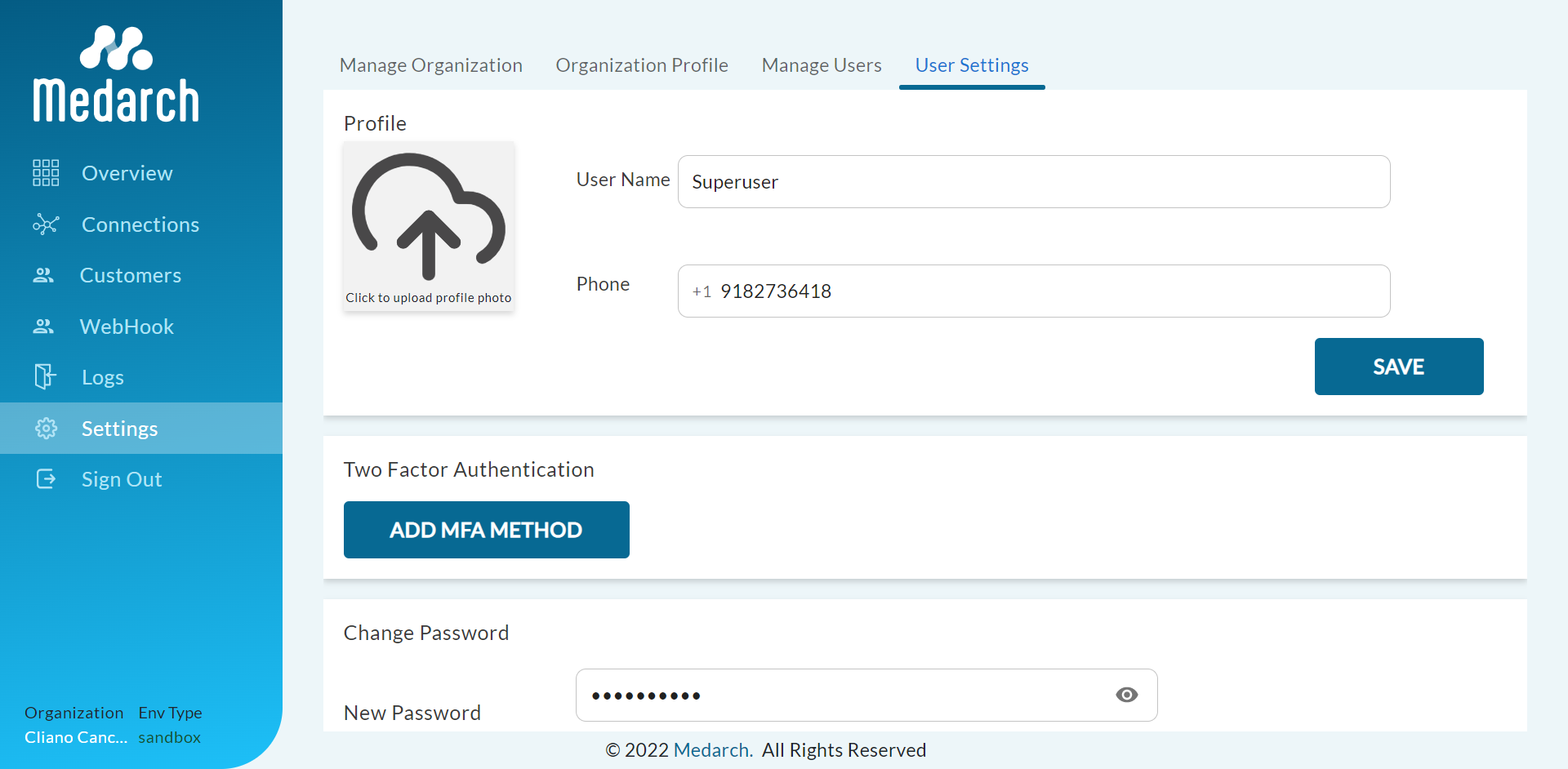
Step 12 :You can change password of user profiles in the settings