Pre-Requisite
Things required before getting started with Open EPIC EHR integration
Steps:
Step 1: Register to Epic Portal
- Register on https://fhir.epic.com/
- Register Using https://fhir.epic.com/Developer/Index
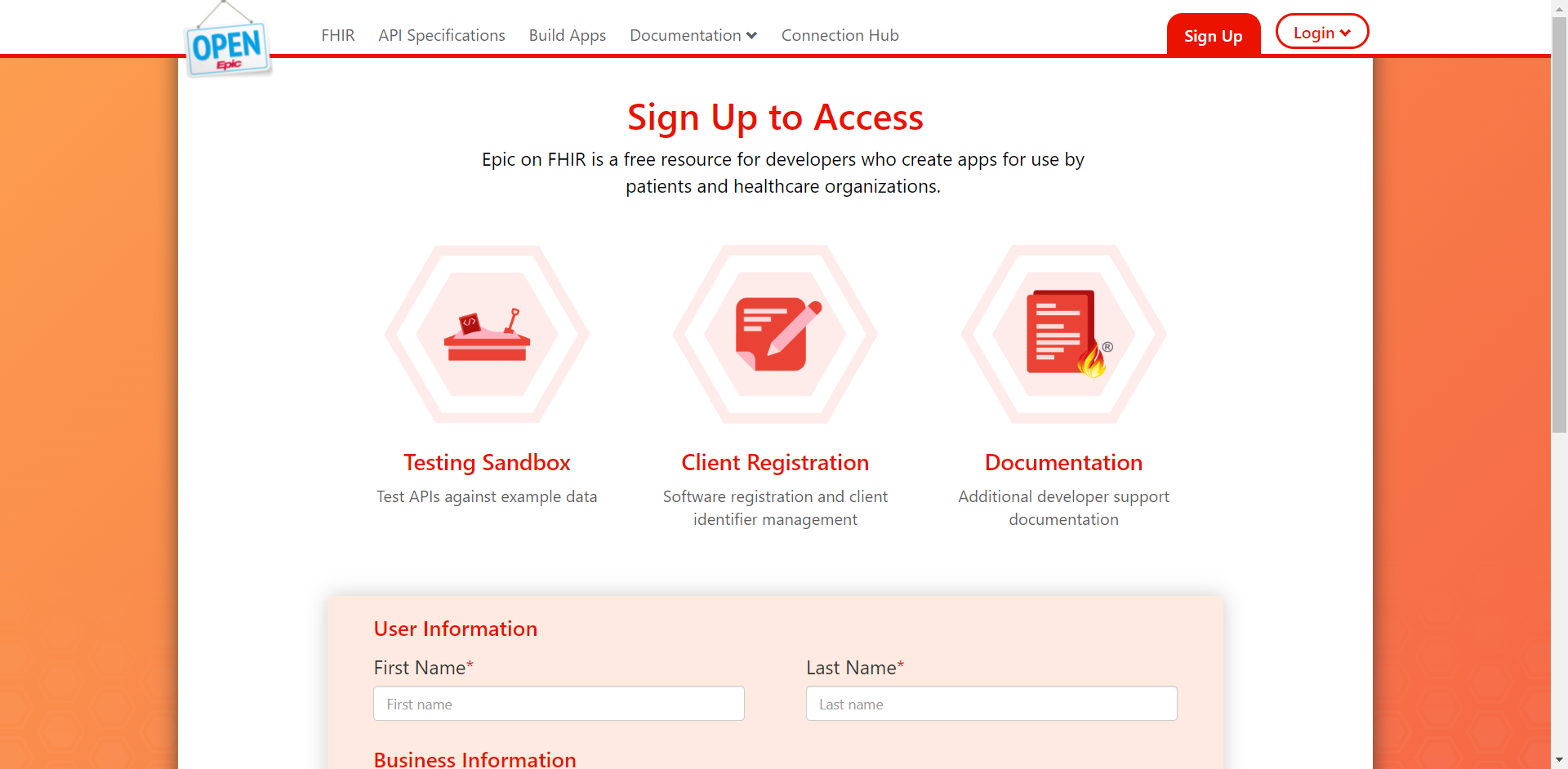
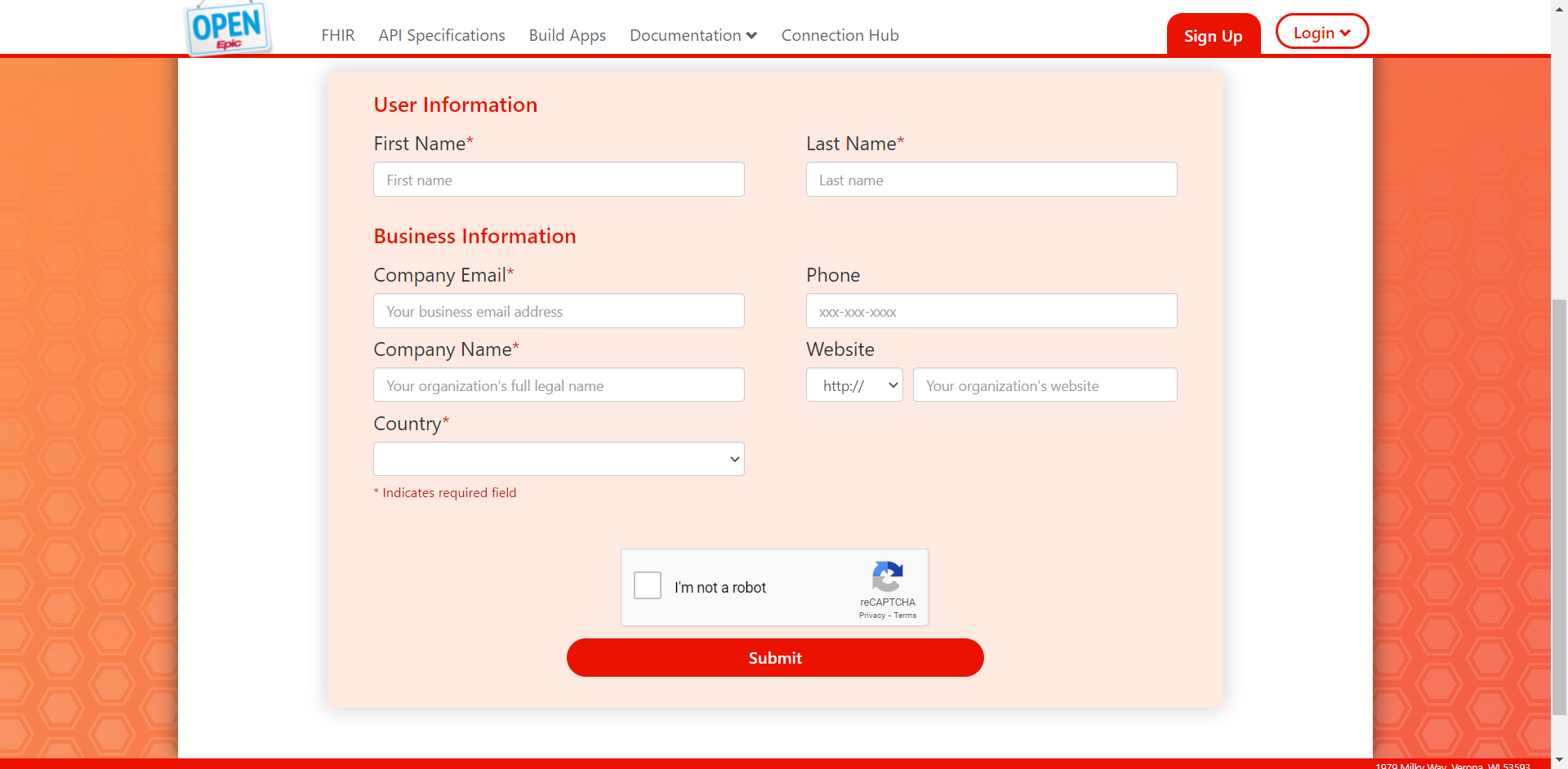
Step 2: Log in to the Portal
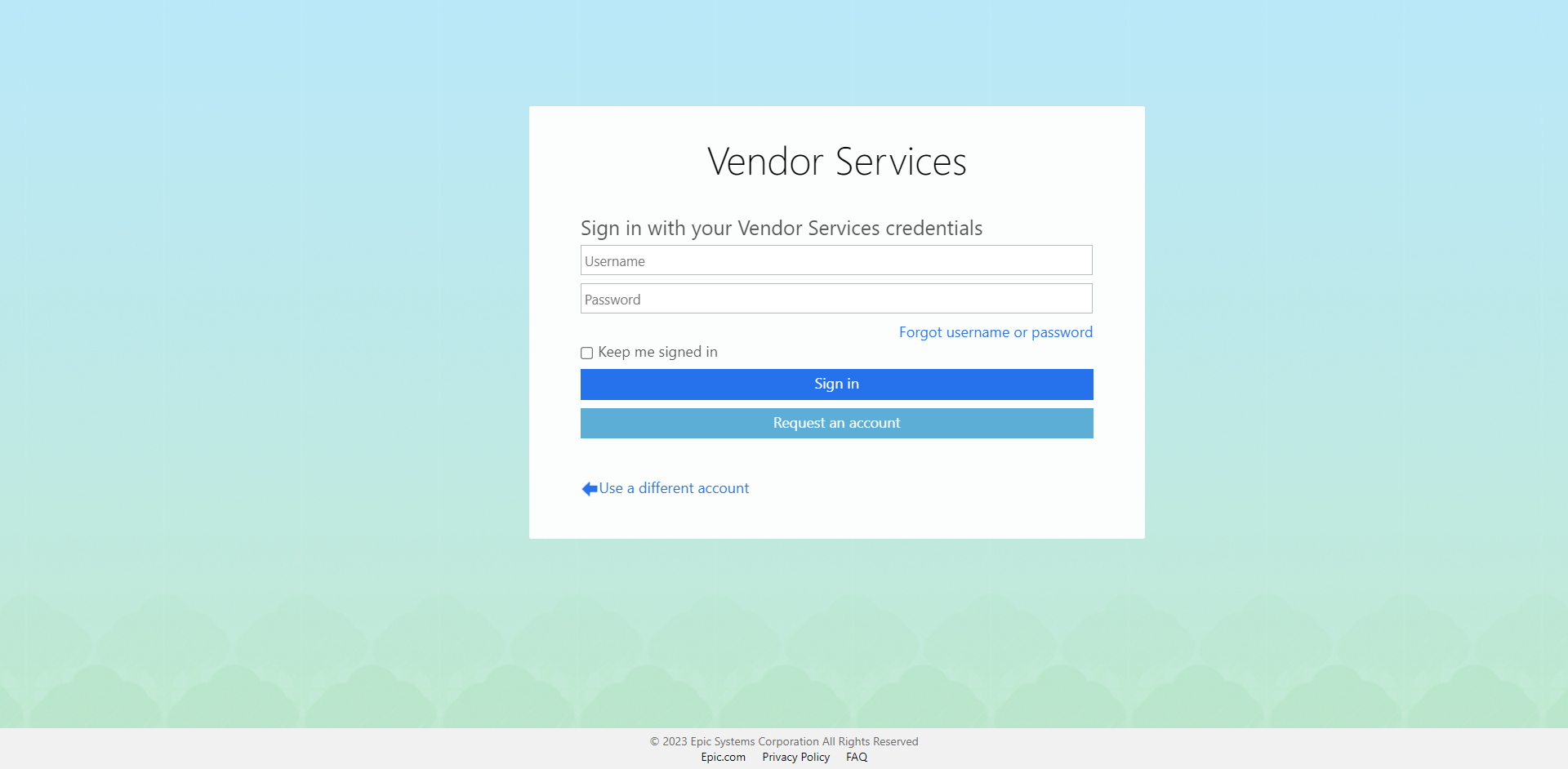
Step 3: Create App
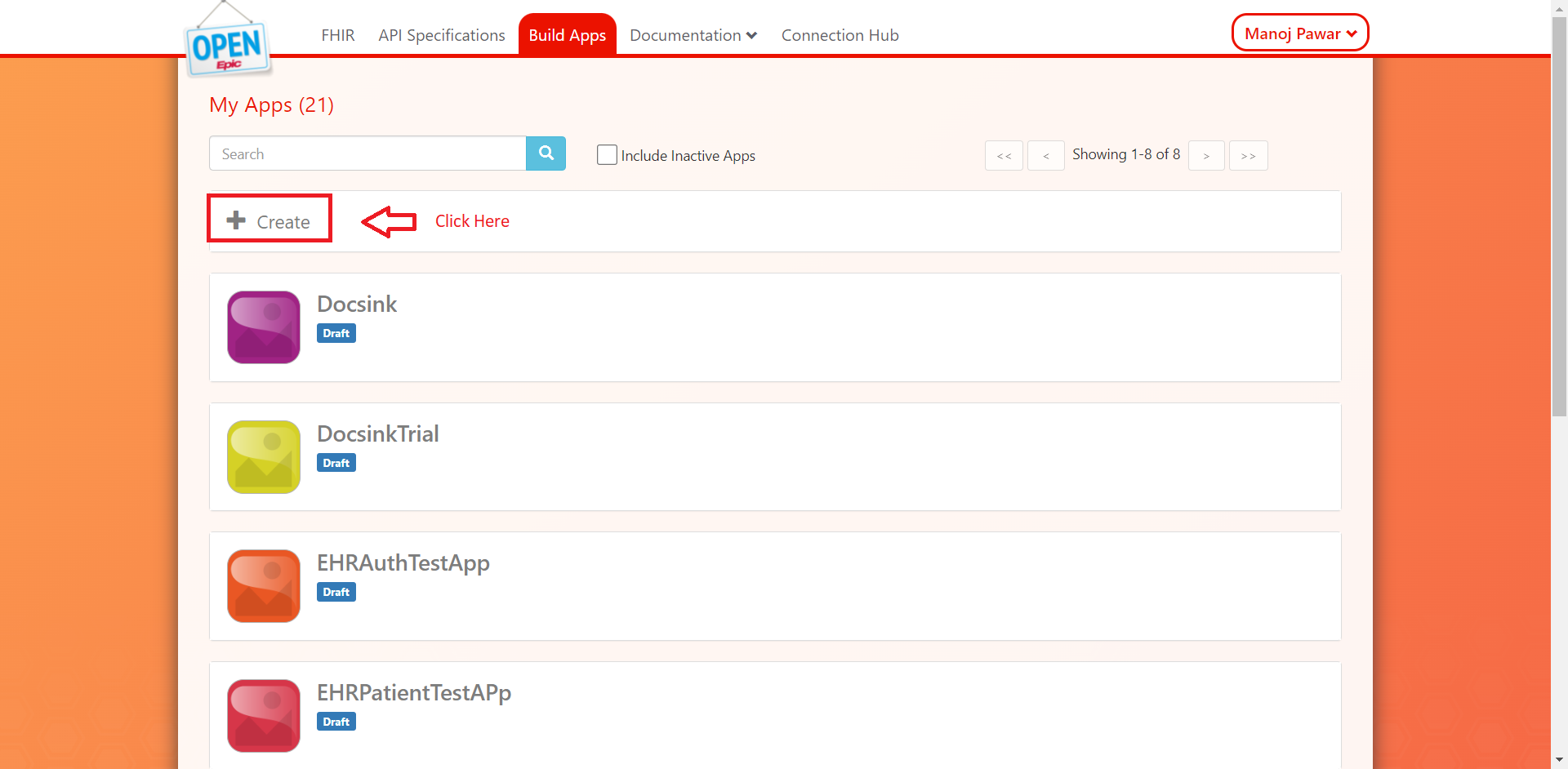
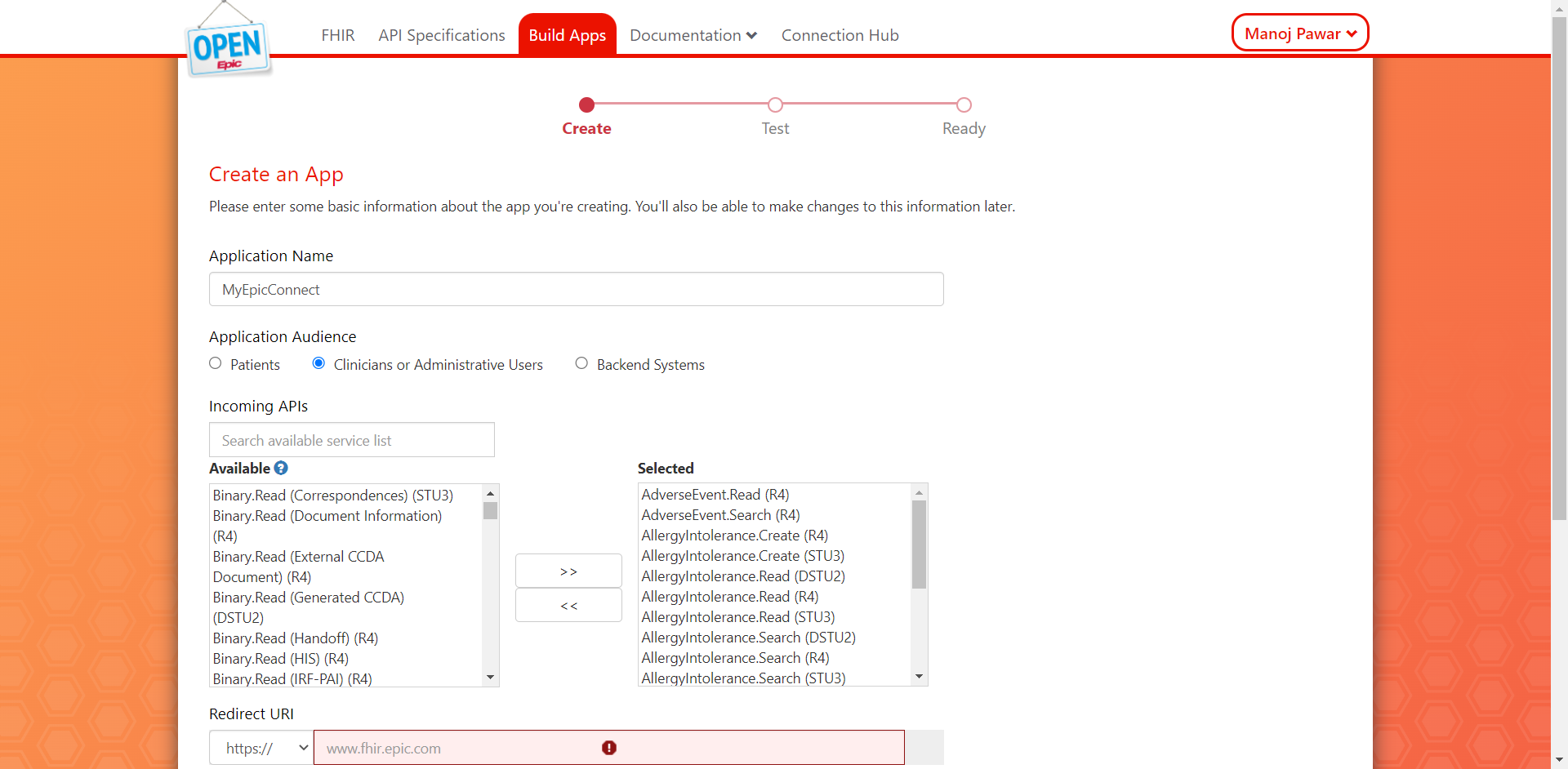
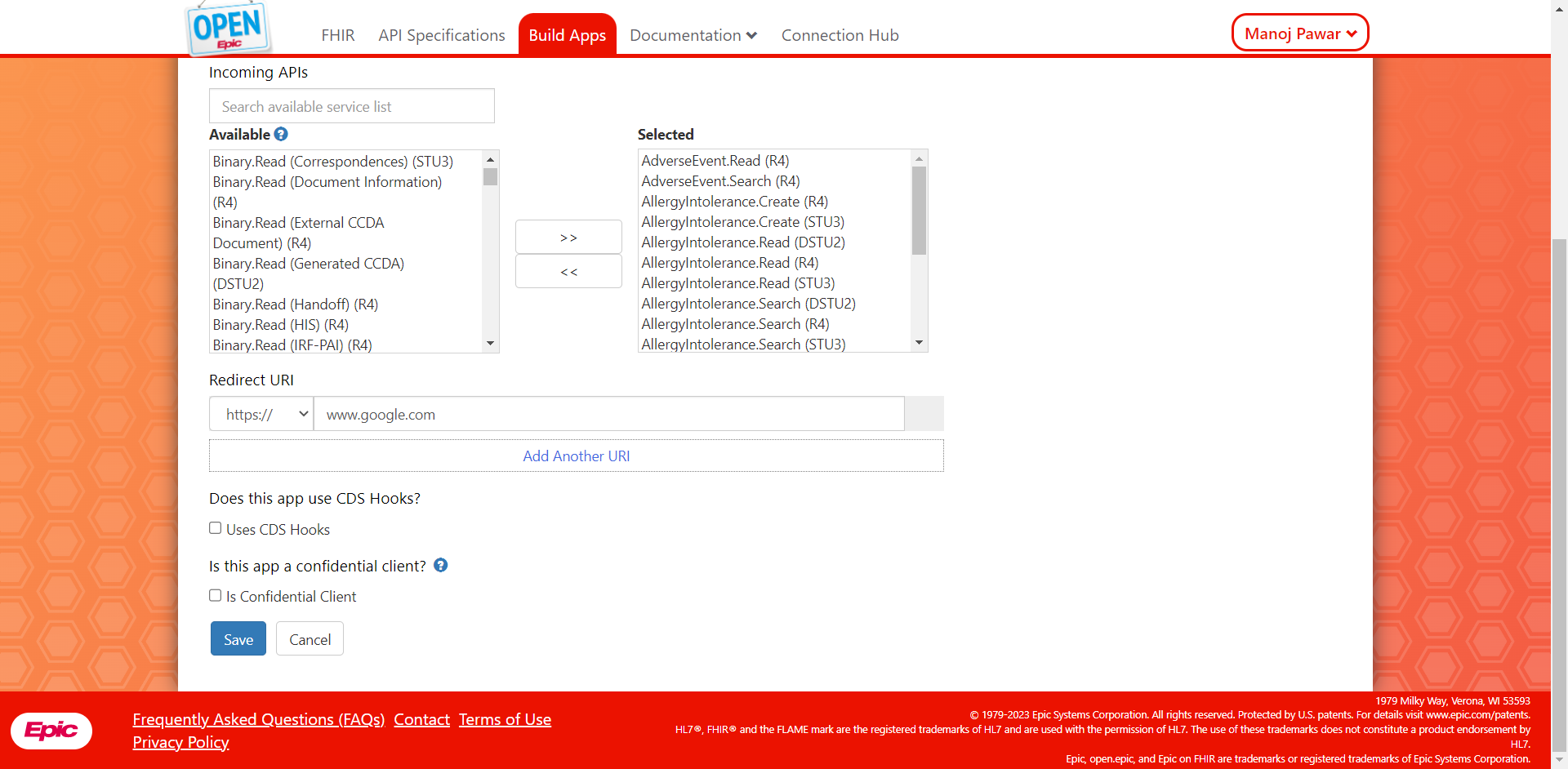
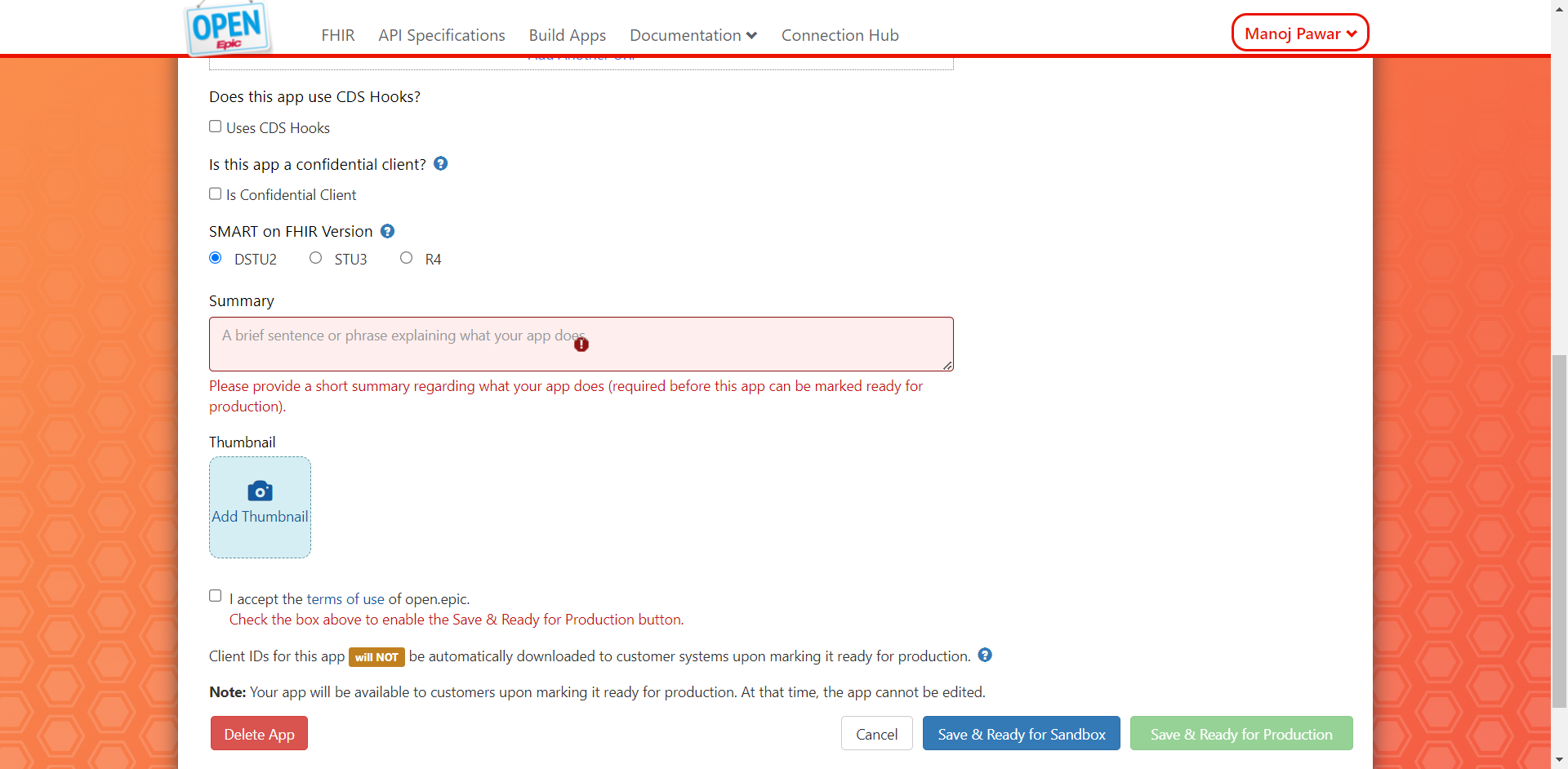
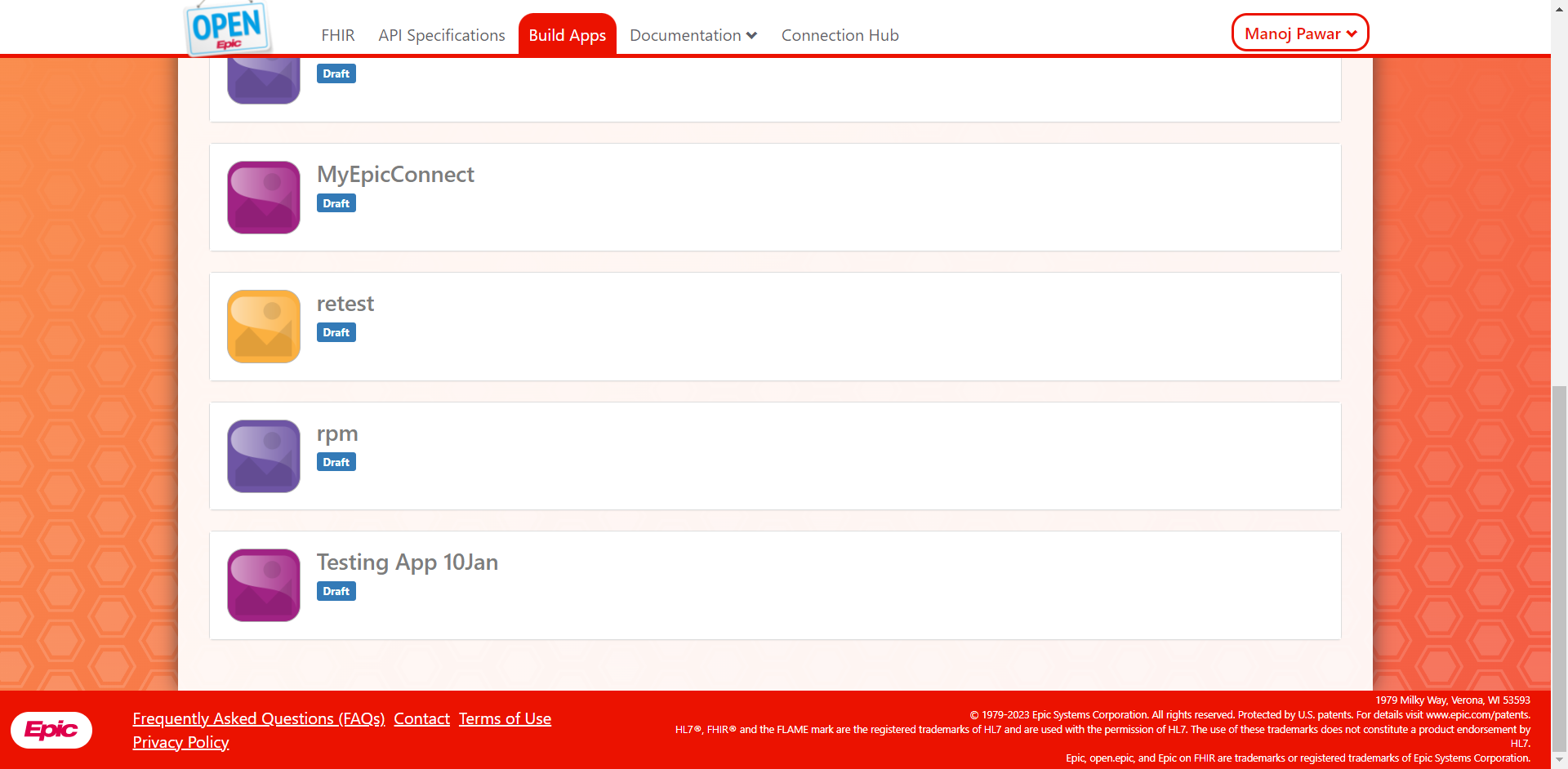
Comparison:
Open EPIC: Limited FHIR
- This is the most accessible approach as it does not require permissions.
- The sandbox data is available to a registered user.
- No Explicit permissions or payments are required to use the development sandbox.
HL7v2: Limited HL7v2
- This is another approach where we get more data like creating, updating events, ...etc.
- This is only accessible in the sandbox after requesting explicit permission from the EPIC support.
- We need to request support for HL7v2 explicitly with the EPIC.
- Once we have followed the process and set up the HL7v2 sandbox, we will be able to use it.
AppOrchard: FHIR + HL7v2 + Private APIs
- This is the hardest to get access to; also, it is paid.
- Since recently, EPIC has paused the approval for new registrations. (We can not guarantee approval).
- This has to most comprehensive data access.
- It has private APIs that can be used to access data, which are missing in Open EPIC.