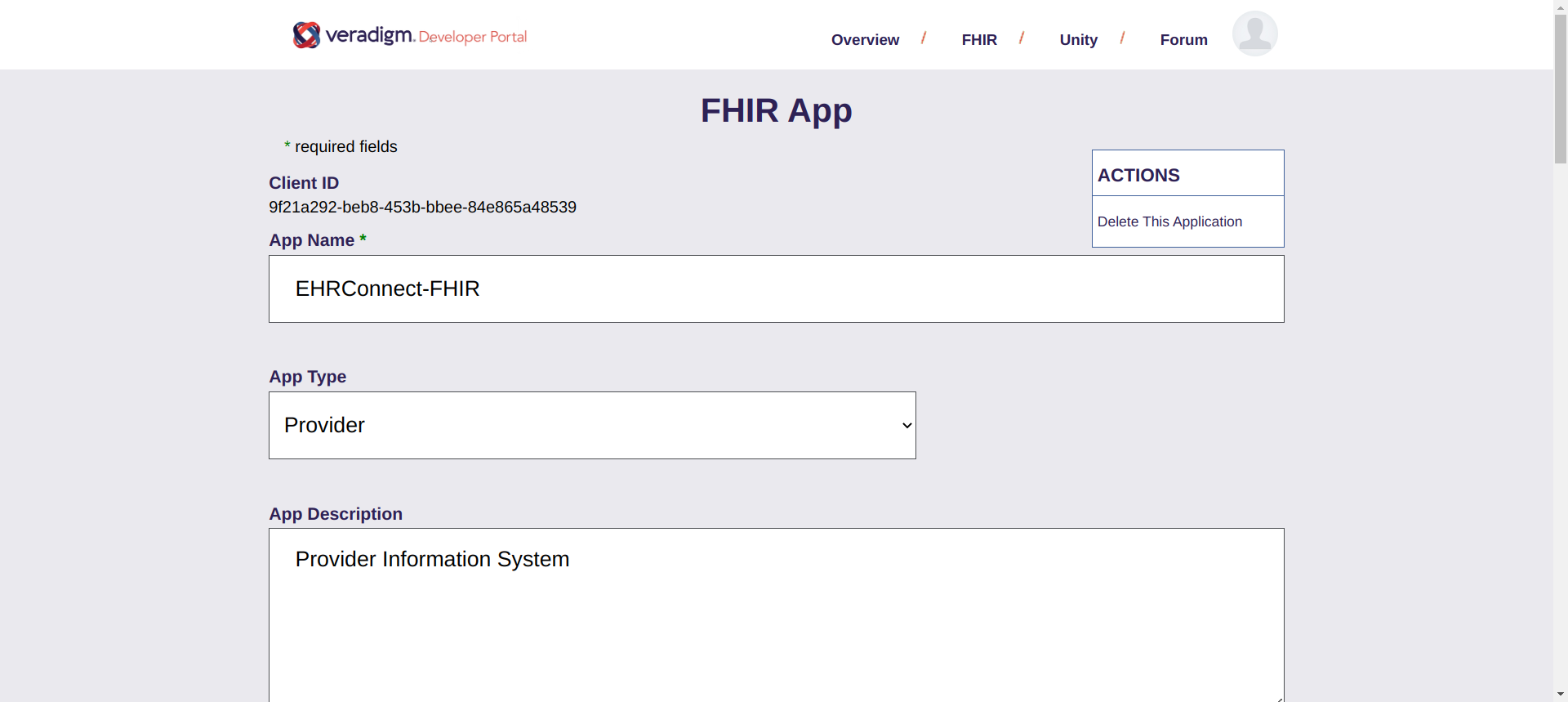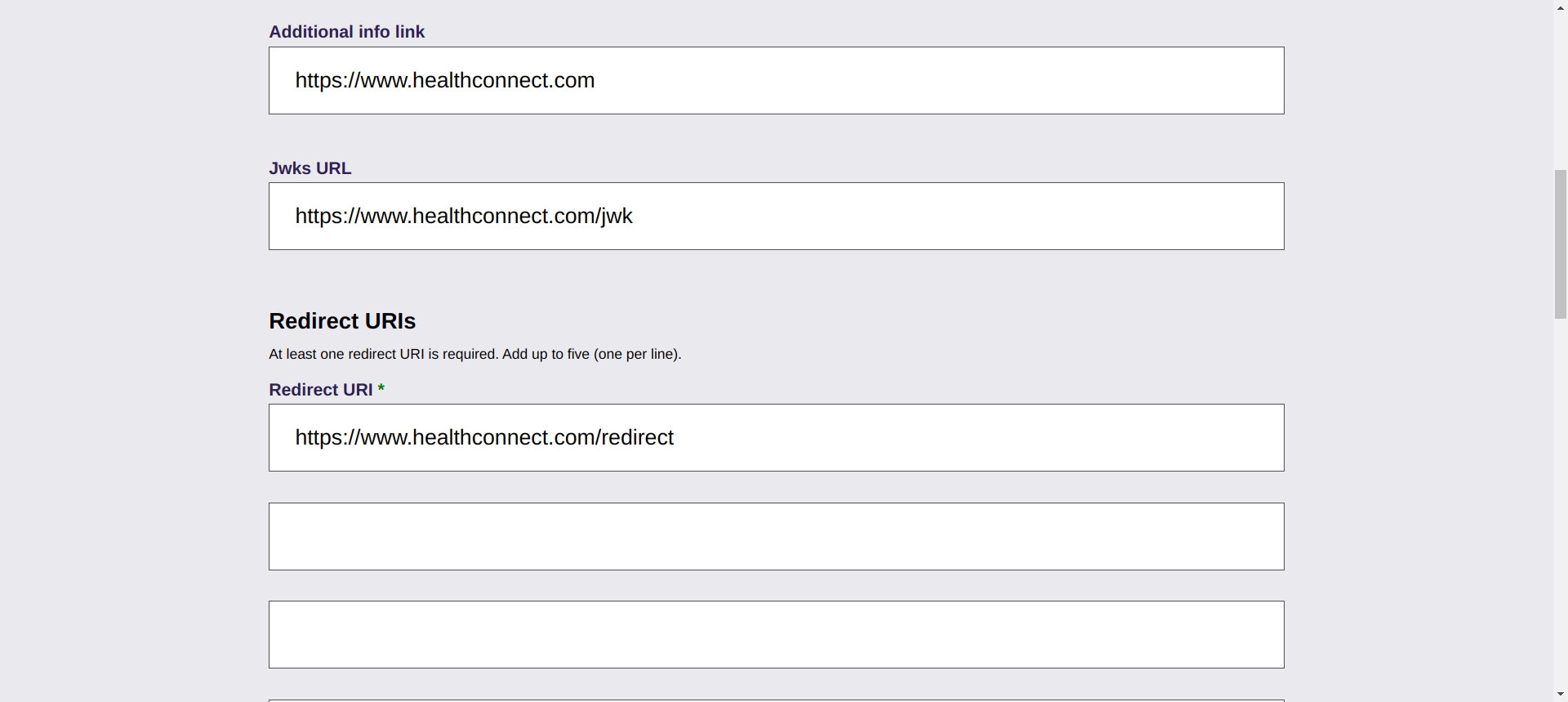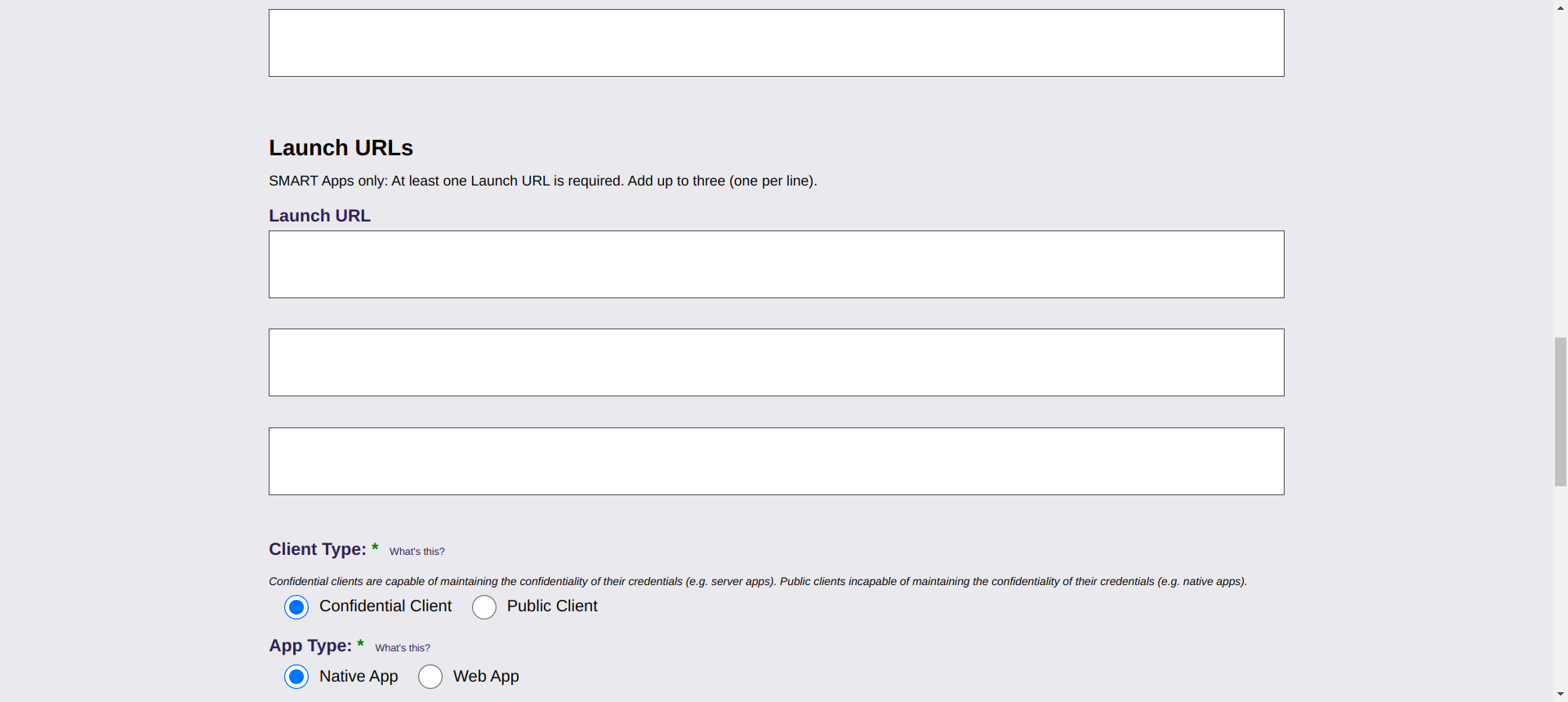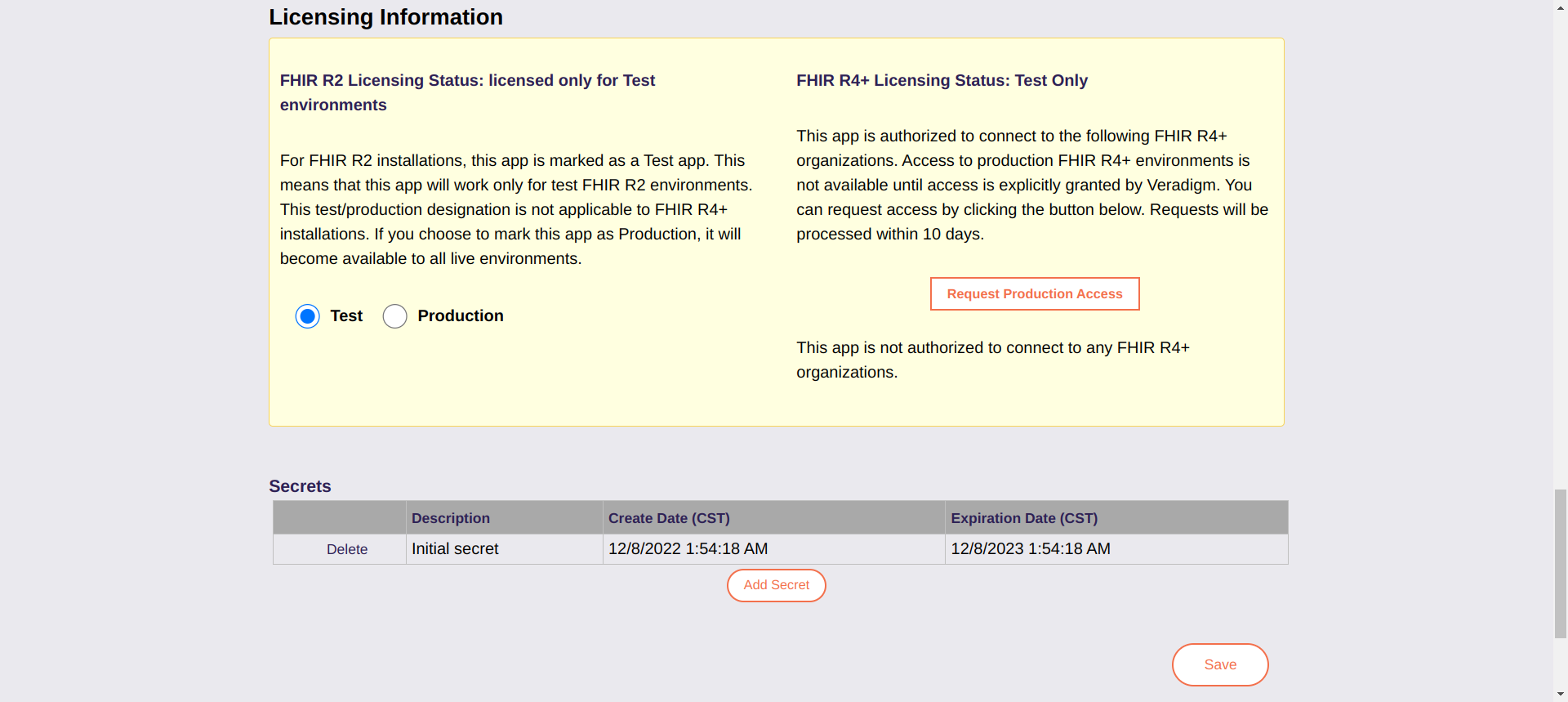Pre-requisite
Things required before getting started with Athena EHR integration
Step 1: Register to AllScripts Developer Portal
Register on https://developer.allscripts.com/Account/RegisterSelf
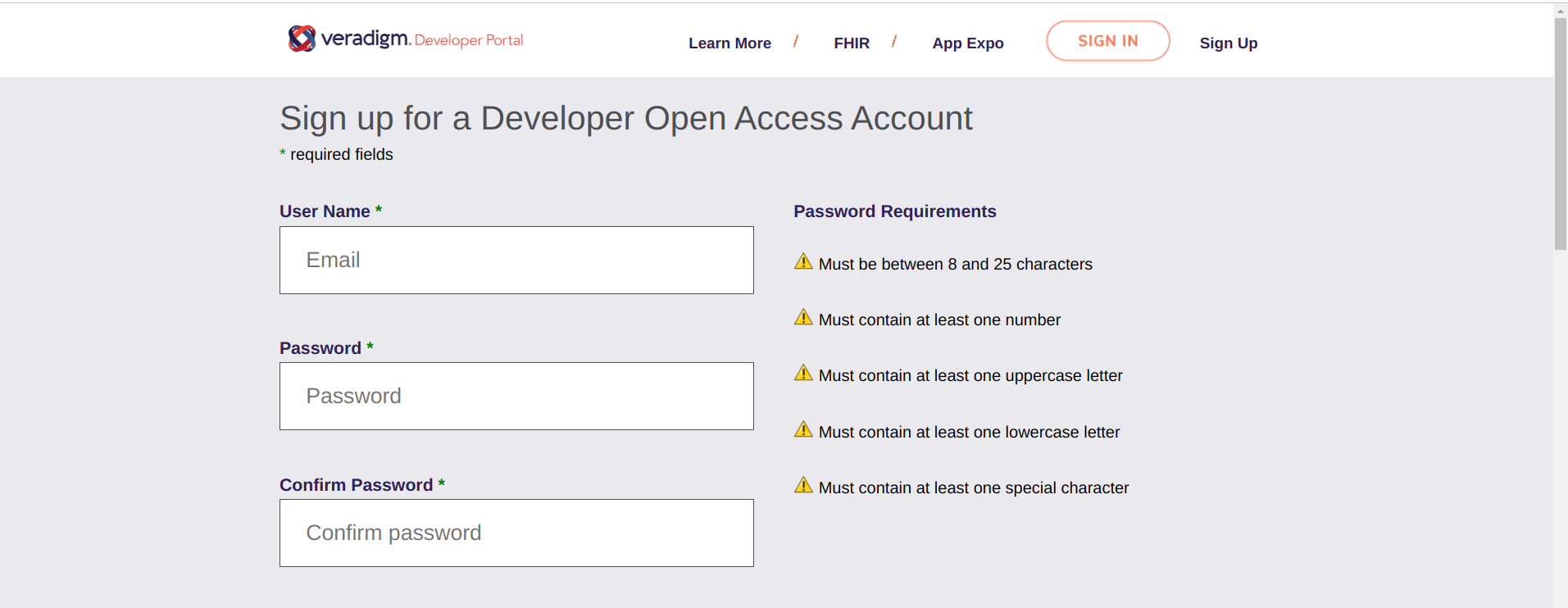
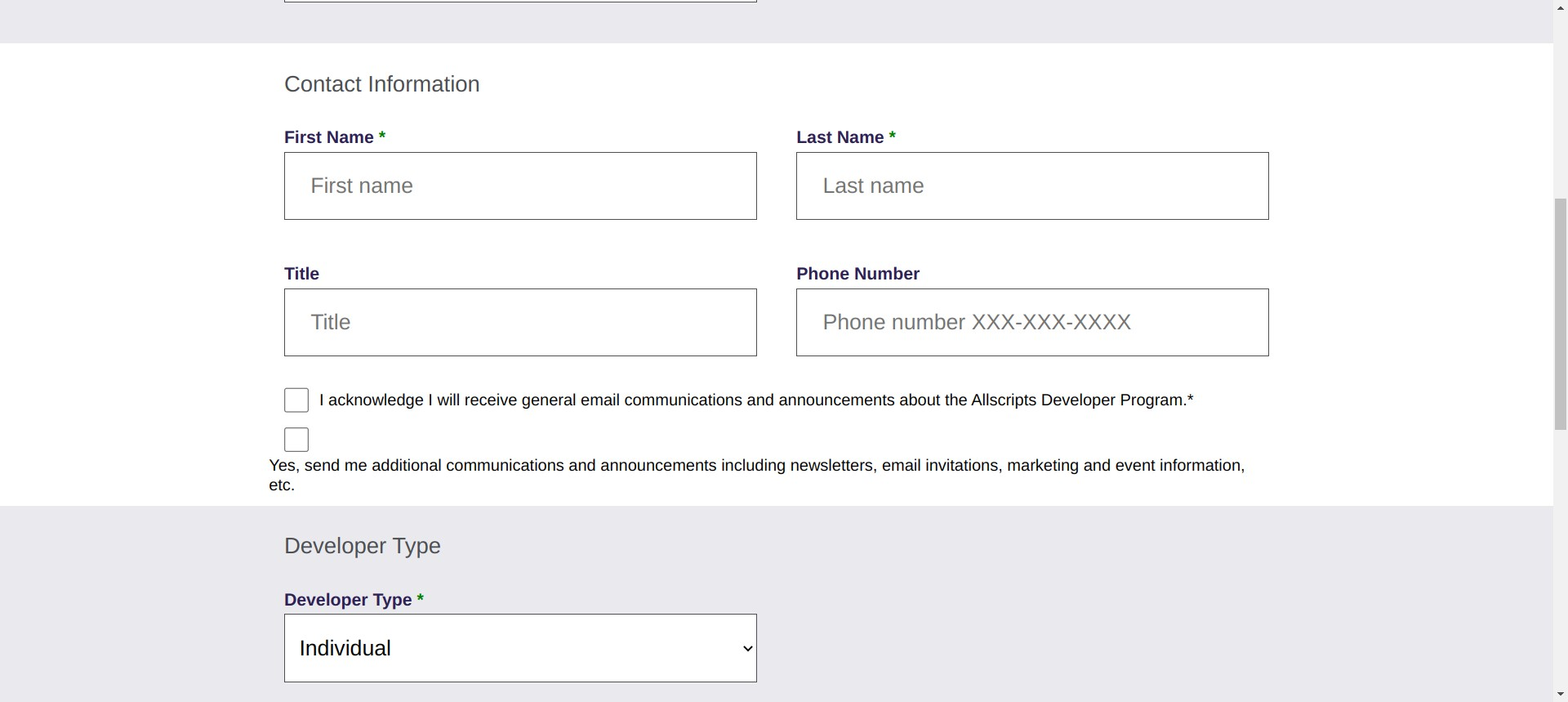
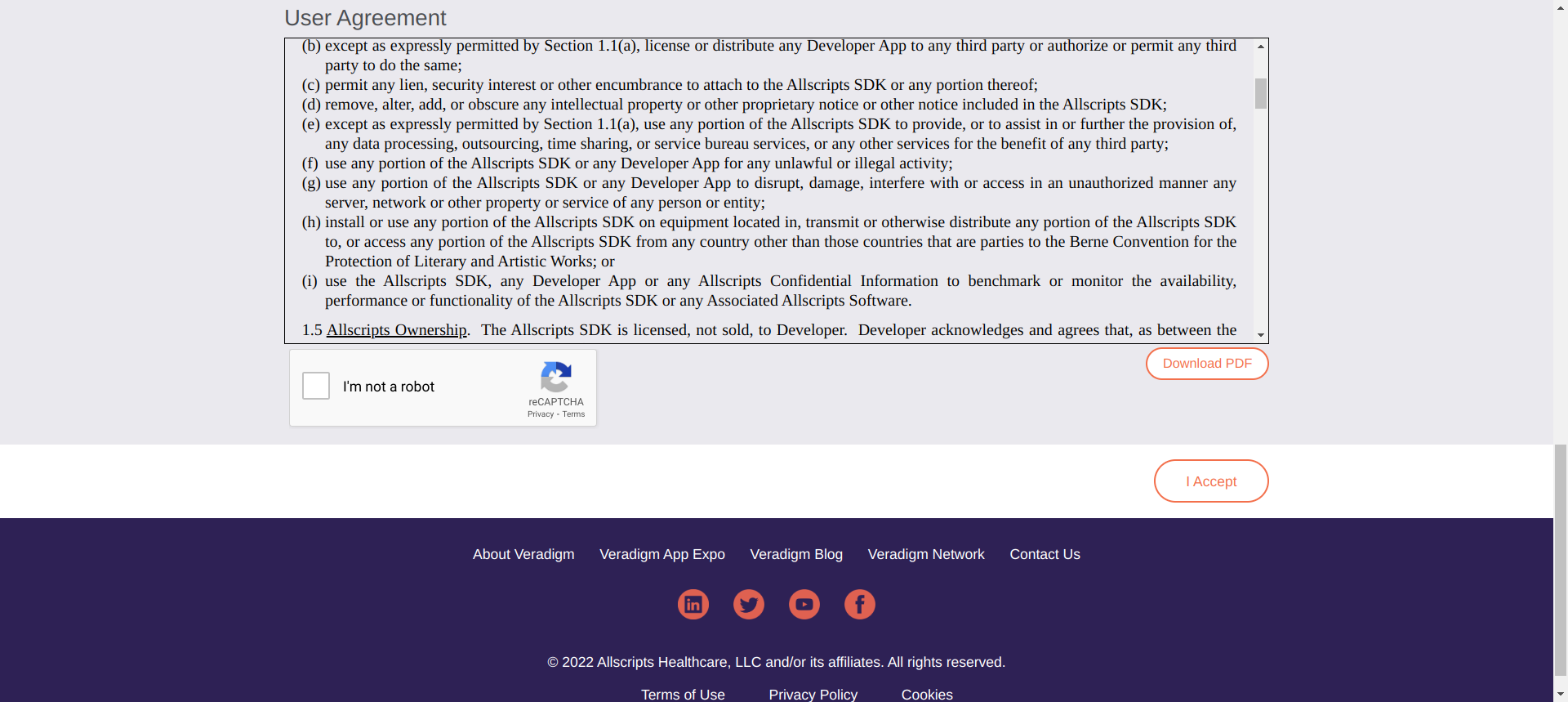
Step 2: Log in to the Portal
Login on https://developer.allscripts.com/Account/Login
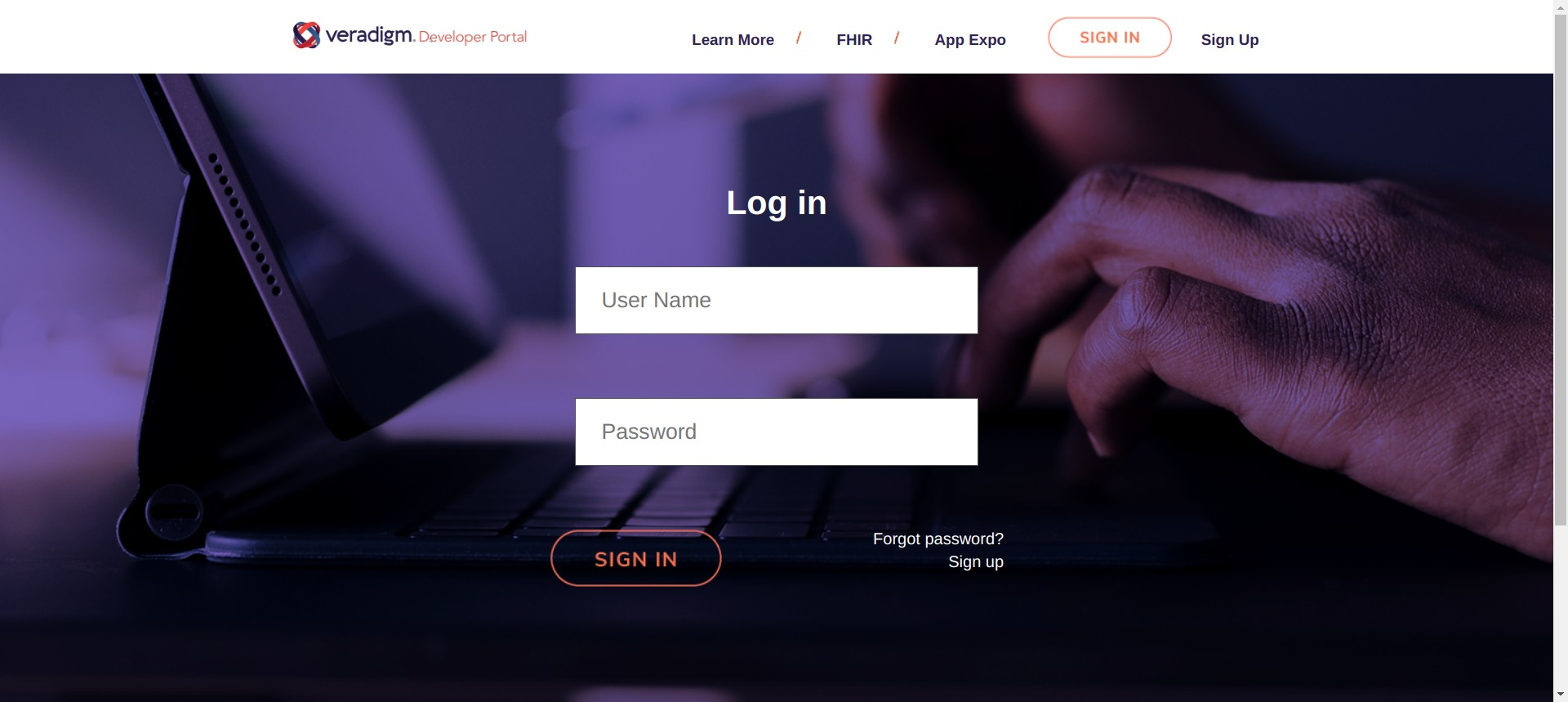
Step 3: Create a Unity Application
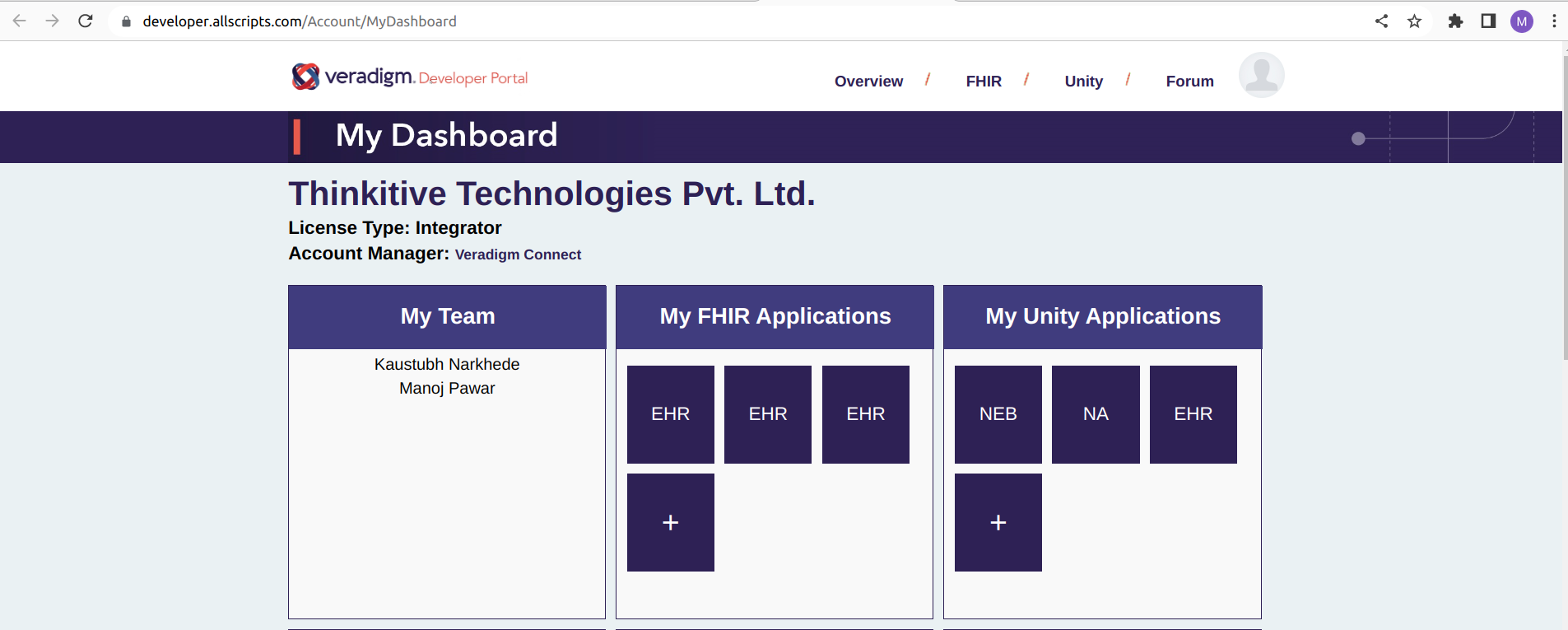
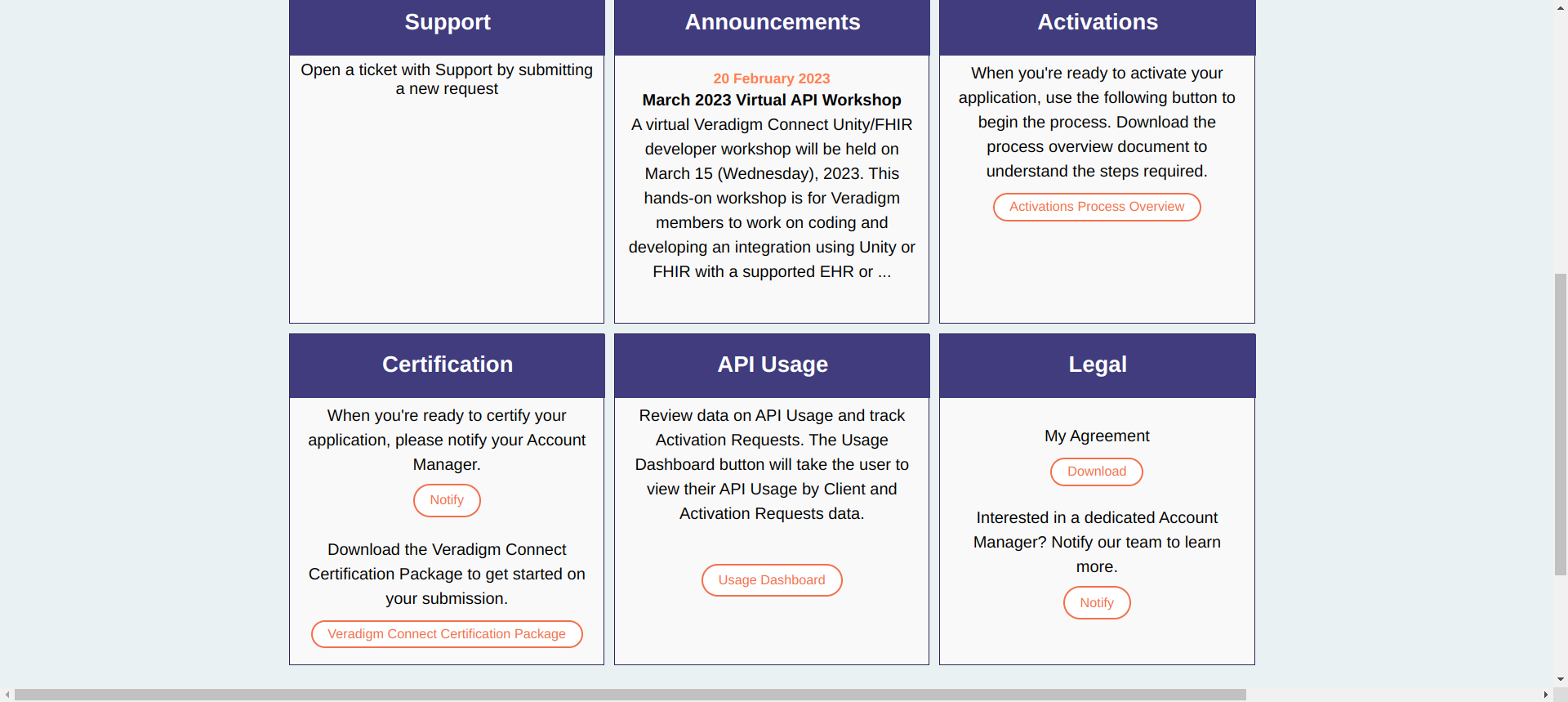
The below image shows you the created service user, service password, and its expiration.
Check all four boxes so the credentials can be used for all 4 applications.
Step 4: Add Unity Application
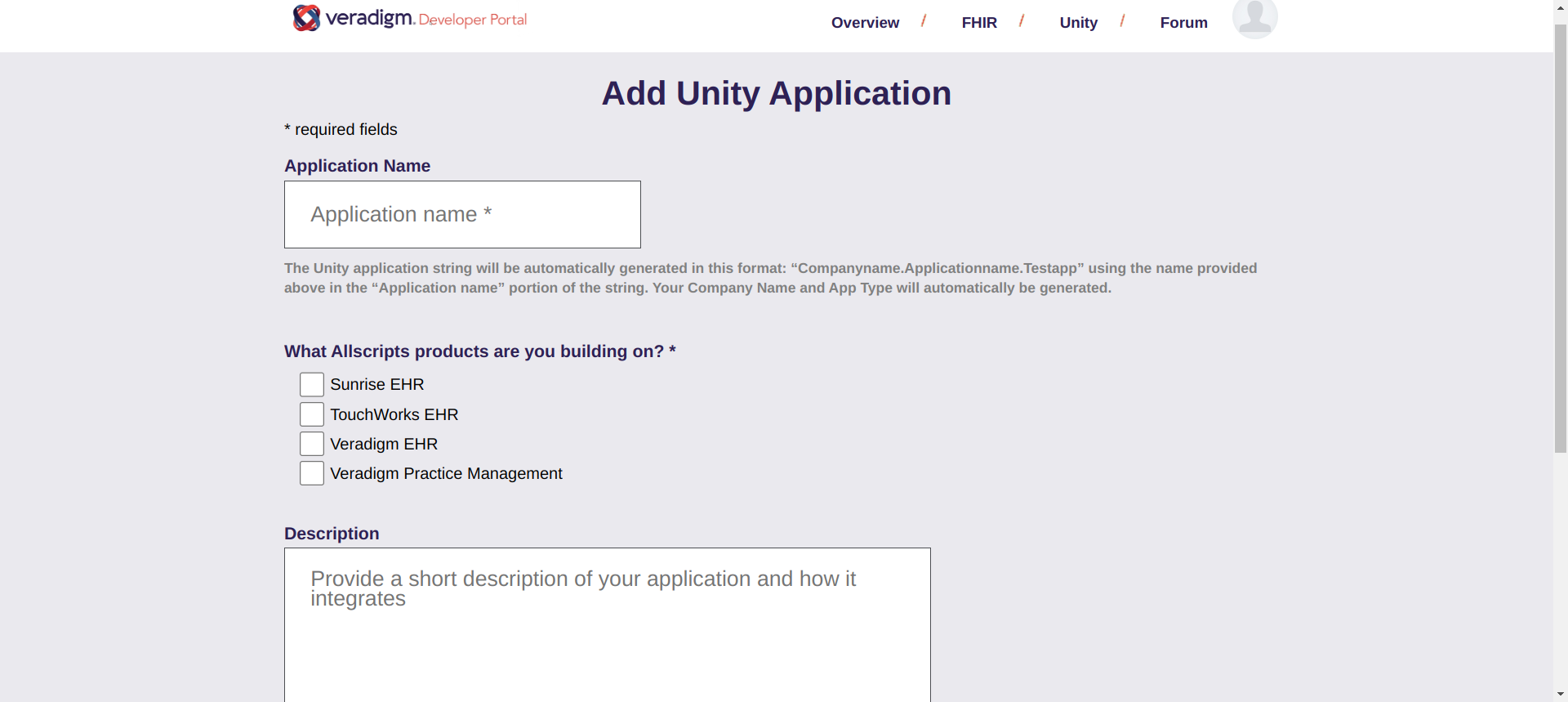
Step 5: Edit App Details
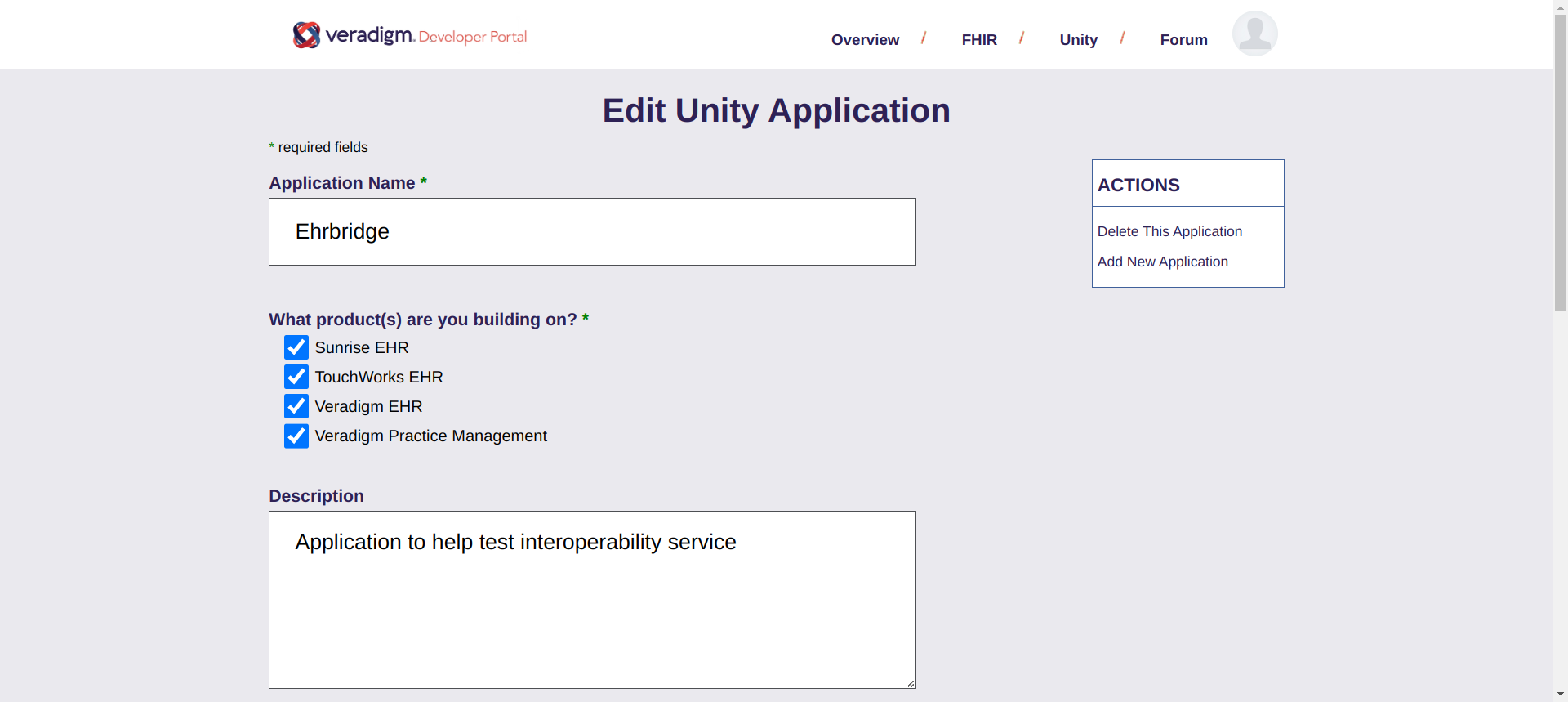
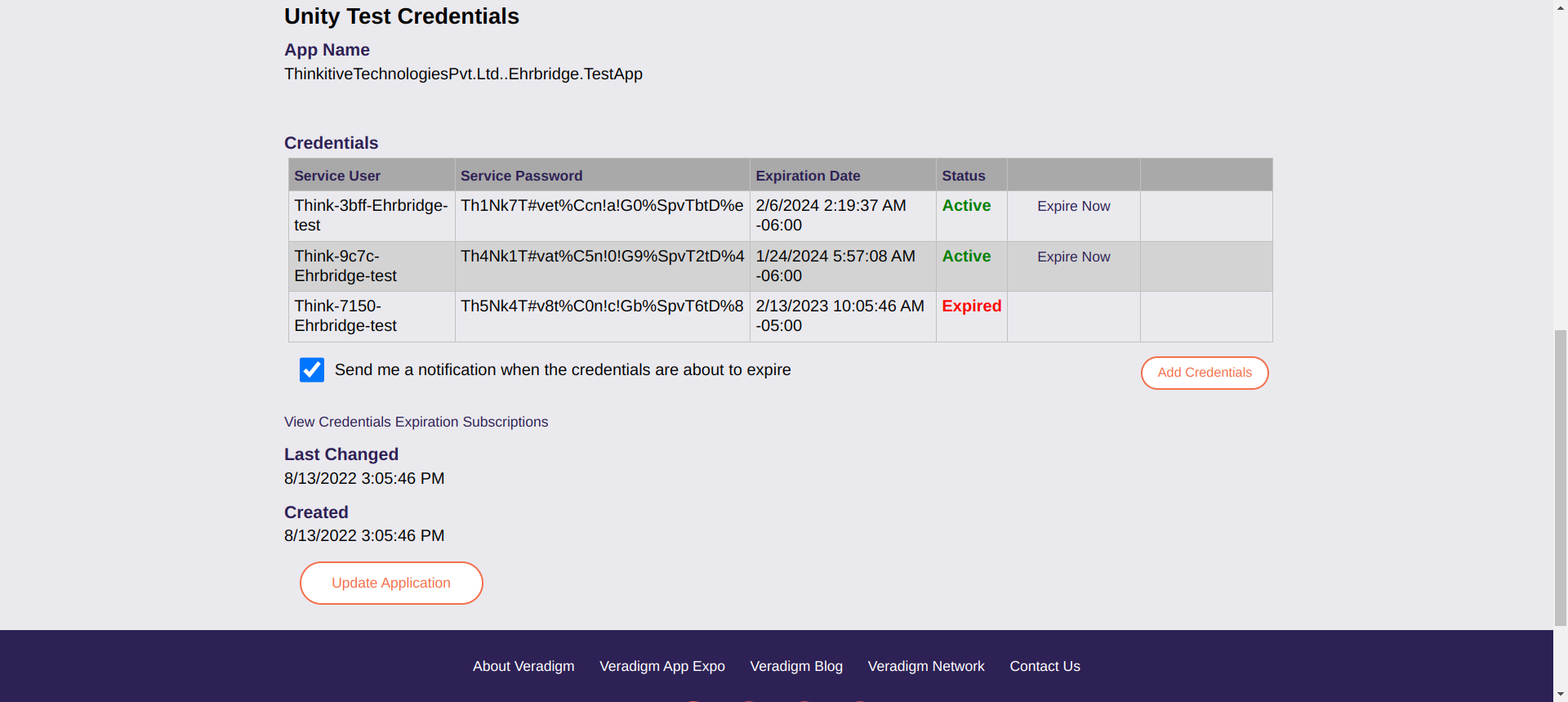
Notes:
Sandbox
Documentation: https://developer.allscripts.com/SDK/Sandboxes
AllScripts Practice Management
- Sandbox: https://ubiquityunity.azurewebsites.net/UnityService.svc
- Ubiquity ID: APMsandDEV:66849^2^
- User: demo1
- Password: Password07!
Professional EHR
- Sandbox: https://ubiquityunity.azurewebsites.net/UnityService.svc
- Ubiquity ID: PEHRsandDEV:
- User: Terry
- Password: manning
Sunrise EHR
- Sandbox: https://sunrise20.open.allscripts.com:4401/Unity/UnityService.svc
- Ubiquity ID: No Ubiquity ID
- User: james
- Password: Password#1
TouchWorks EHR
- Sandbox: https://ubiquityunity.azurewebsites.net/UnityService.svc
- Ubiquity ID: TW20GA:
- User: intranet\jmedici
- Password: aV4#r3MnTxQ9EQ
Create a FHIR Application